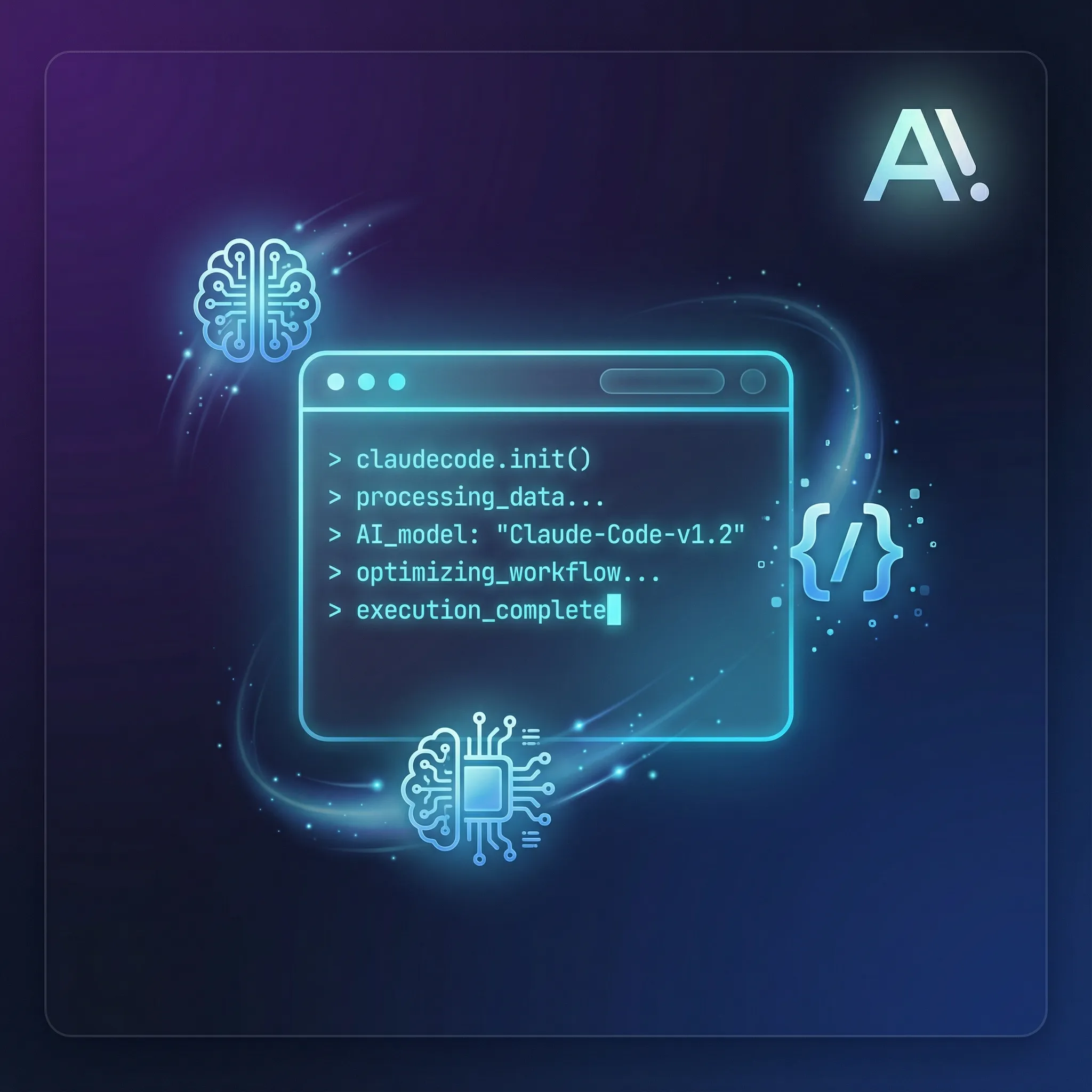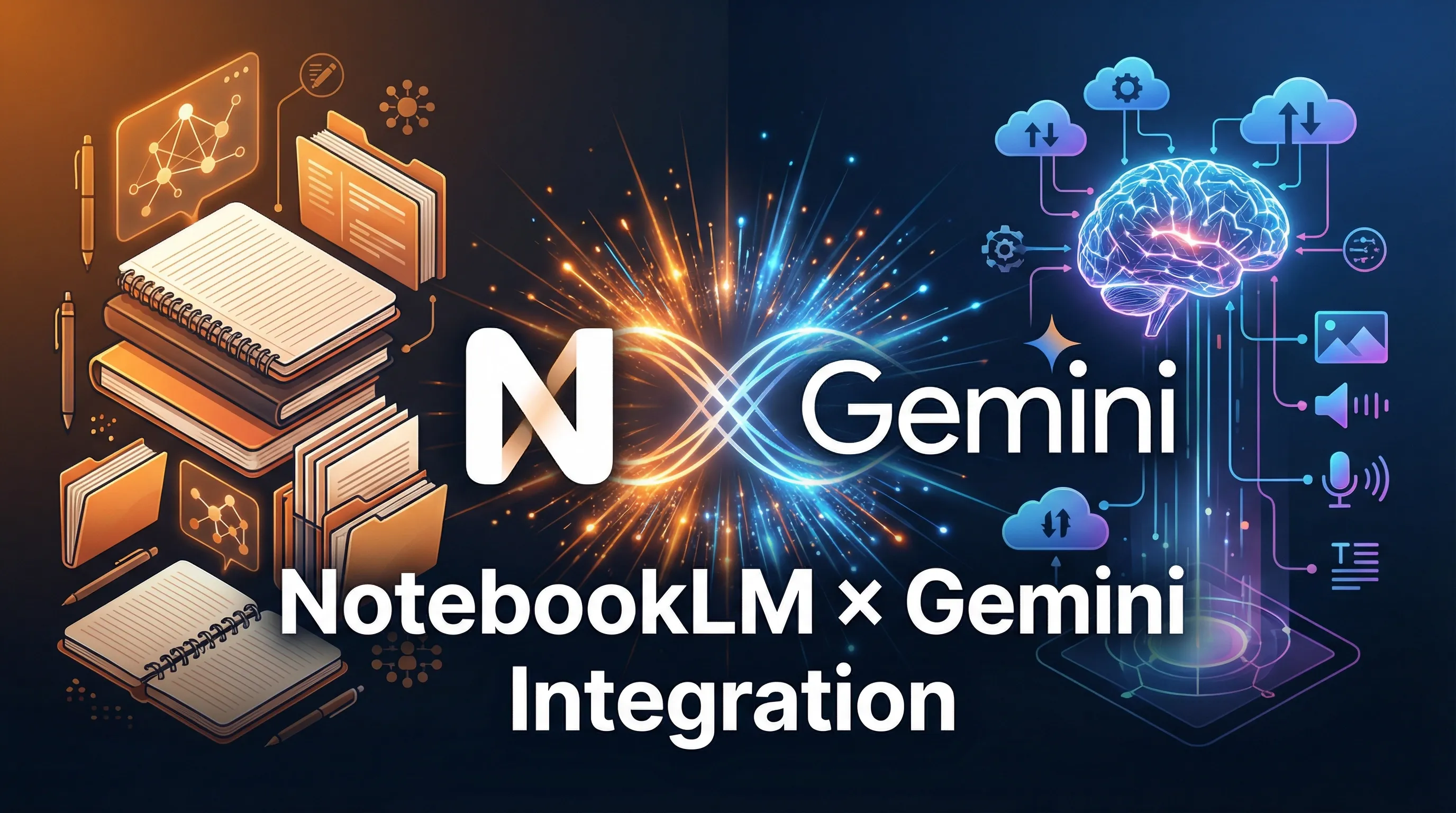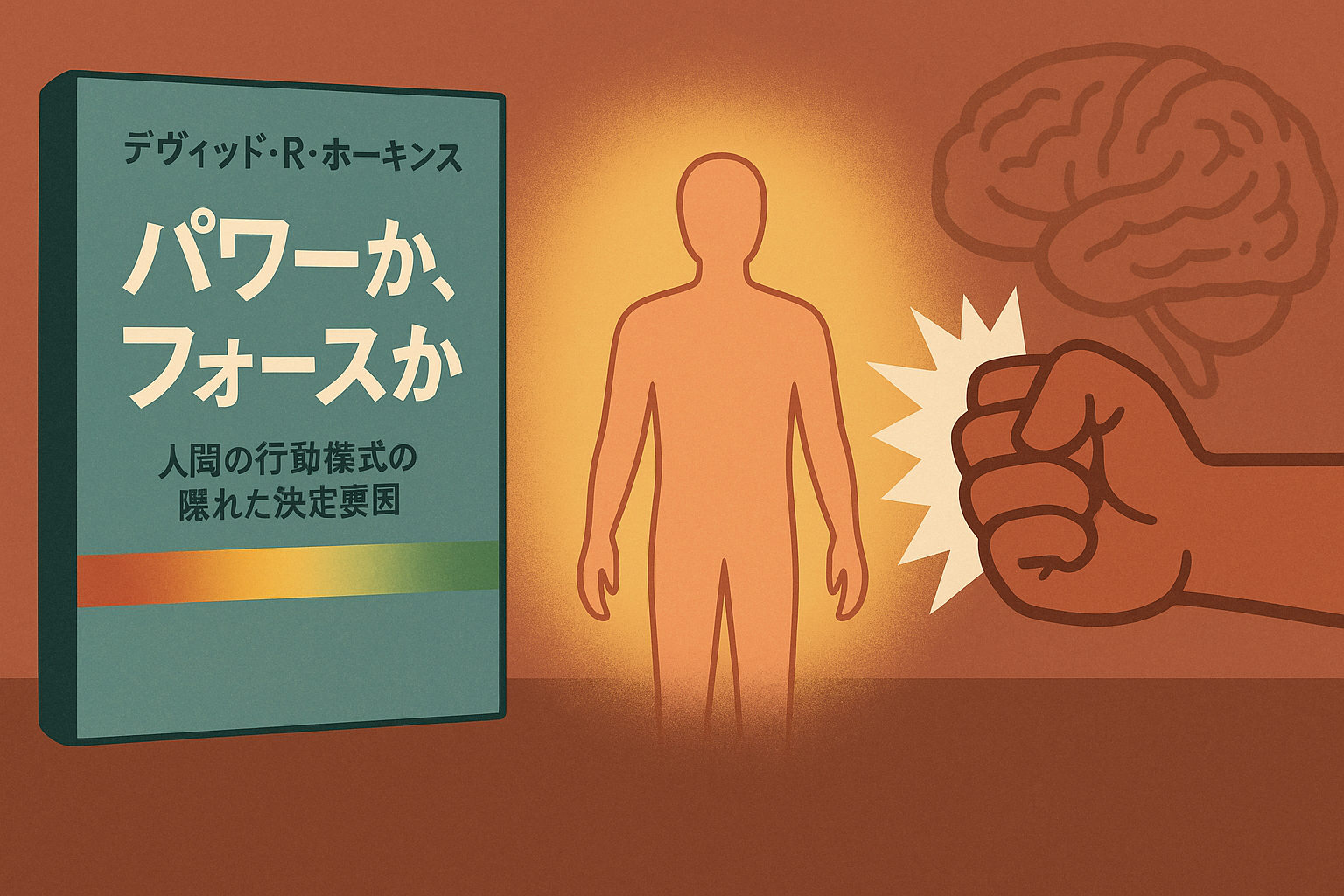1. Take advantage of Elementor Pro's advanced features
1-1. Customize your entire site with the theme builder
One of the most powerful features of Elementor Pro is its theme builder. This allows you to freely customize not only the header and footer, but also the overall design of the site, such as blog post pages and search results pages.
For example, when customizing a blog's archive page. In traditional WordPress themes, article thumbnails and excerpts are simply arranged in a monotonous manner, but if you use a theme builder, you can apply a different layout for each category and display the article's submission date and author information in an attractive way.
The conditional display function is particularly effective. Detailed customizations are possible, such as changing the header design only for specific category pages and displaying special menus only for logged-in users. With the 2025 update, these condition settings have become more intuitive, and complex display controls can now also be set visually.
1-2. Dynamic content and custom fields
By using the dynamic content function, information from the database can be automatically reflected on the page. This is particularly effective on websites that handle large amounts of information, such as real estate sites and job sites.
For example, when creating a real estate listing page. If information such as “price,” “area,” and “nearest station” for each property is set as a custom field, this information can be automatically incorporated into the layout. Furthermore, search and filtering functions based on this information can also be implemented.
In the new function in 2025, a data analysis function using AI has also been added, and the content to be displayed can now be optimized based on the user's behavior history. For example, advanced personalization is possible, such as guessing property types of interest from past browsing history and prioritizing related properties.
1-3. Effective implementation of custom code
If you need detailed customizations that cannot be achieved with Elementor's standard features alone, the possibilities are greatly expanded by utilizing custom code. However, adding code unnecessarily reduces maintainability, so it's important to understand how to properly implement it.
An example of an effective custom CSS is implementing a hover effect.
.service-box {
transition: transform 0.3s ease;
}
.service-box: hover {
transform: translateY (-5px);
box-shadow: 0 5px 15px rgba (0,0,0,0.1);
}
Thus, even just adding simple animation effects can greatly improve the user experience.
If you use JavaScript, we recommend leveraging Elementor's event hooks. For example, when implementing an animation that displays elements in response to scrolling.
ElementorFrontend.hooks.addAction
('frontend/element_ready/widget', function ($scope) {
//Implement an animation in response to scrolling
//Specific code examples are changed according to implementation goals
});
However, when implementing custom code, keep the following in mind:
- Consider the impact on performance and keep code to the minimum required
- Test carefully so as not to break the responsive design
- Consider the impact of Elementor updates and use the right hooks
Performance optimizations have been enhanced, especially in the 2025 version, so adding unnecessary custom code should be avoided. Instead, we recommend that you first consider whether it can't be achieved with the newly added standard features of Elementor.
2. EC site construction techniques
2-1. Points of cooperation with WooCommerce
By combining Elementor and WooCommerce, you can build a highly unique EC site. In the 2025 update, the collaboration between the two has been further strengthened, and more flexible customization is now possible.
The first important thing is setting up the product list page. Using Elementor Pro's product grid widget, you can freely customize the layout of your products. For example, it is possible to make detailed adjustments, such as displaying a category label on top of the product image and changing the display according to stock status. What is particularly noteworthy is the product recommendation function using AI. Cross-selling opportunities can be increased by analyzing users' browsing history and purchasing history and automatically displaying related products.
2-2. Customize product page design
The product page is one of the most important pages on an EC site. By using Elementor Pro, you can create compelling product pages that take a big step beyond the default WooCommerce design.
Customizing product galleries is a great example of this. In addition to the traditional side-by-side thumbnail display, you can implement a slide show format and a gallery with a zoom function. Also, the product description section can be devised to organize and display information in tab format, accordion format, etc.
What is particularly effective is the method of displaying product variations. For example, you can implement a dynamic display where the product image automatically changes when a color variation is selected. Furthermore, supplementary information such as size charts and fitting guides can also be displayed in a pop-up format to support users' purchasing decisions.
2-3. Optimization of purchase flow
Optimizing the purchasing process is key to improving conversion rates. With Elementor Pro, the flow line from the cart screen to checkout can be optimized based on user behavior analysis.
For example, by using the mini cart widget, you can add products to the cart without page transitions and immediately proceed with the purchase process. Also, on the checkout page, you can prevent users from leaving by displaying a progress bar showing progress and displaying an entry form step by step.
New features in 2025 also enable dynamic form display according to payment methods. For example, the required input items can be automatically switched between when credit card payment is selected and when convenience store payment is selected.
Also, it is important to follow up after the purchase is completed. You can encourage repeat purchases by customizing the thank you page, displaying discount coupons that can be used next time, and recommending related products. Order confirmation email templates can also maintain a consistent customer experience by applying brand colors and unique designs.
3. Practical use of forms and pop-ups
3-1. Advanced Form Creation Techniques
By mastering Elementor Pro's form builder, you can achieve more than just a contact form. For example, consider a property inquiry form on a real estate site. By utilizing the conditional branching function, subsequent question items can be automatically switched according to the choice between “rent” or “buy and sell.” This allows users to fill in only the required fields, greatly improving form completion rates.
With the new features added in 2025, AI input assistance can now also be used. When entering an address, it can be automatically completed from the postal code, and related information can be automatically filled in when entering a company name. Also, validation of input content can now be set more flexibly. For example, phone number format checks and age restrictions can also be easily implemented.
Actions after form submission can also be set according to business processes. Various automations are possible, such as notifying transmitted information to Slack or LINE, automatically registering customer information in CRM, and linking with reservation systems. What is particularly effective is setting up automatic reply emails according to conditions. Emails can be distributed to different personnel depending on the content of the inquiry, and PDFs can be immediately sent to the person requesting the materials.
3-2. Effective implementation of pop-ups
Pop-ups can be a powerful marketing tool when used properly. The feature of Elementor is that display timing and display conditions can be set in detail. For example, you can encourage users to sign up for a newsletter when they scroll to 70% of the page, or guide them to sign up for a membership when they stay longer than 2 minutes.
Of particular note is the withdrawal intention detection function. It detects when the user moves the mouse to the browser's “close” button, and can take actions to prevent withdrawal, such as presenting a special discount coupon. In the 2025 update, this functionality has been enhanced by AI, and it is now possible to automatically determine the best timing based on user behavior patterns.
Popup design is also important. On mobile, care must be taken not to cover most of the screen, and the close button must be placed large enough. Elementor allows you to optimize designs for each device, so you can implement pop-ups without compromising the user experience.
3-3. Settings to increase conversion rates
The true value of forms and pop-ups lies in improving the final conversion rate. To that end, there are a few key set points.
First, keep the form's fields to the minimum necessary. For example, in the initial inquiry, only the name and email address are required, and the method of collecting detailed information in subsequent steps is effective. Also, it's important to display a progress bar so that users can keep an eye on completion.
For pop-ups, setting the display frequency is important. Displaying the same pop-ups over and over for the same user can worsen the user experience. Elementor allows you to manage your viewing history using cookies, so pop-ups can be displayed at appropriate intervals.
Also, by utilizing the A/B testing function, you can find more effective settings. It is possible to test various elements such as form layout, popup design, display timing, etc., and proceed with optimization based on data. In the new 2025 feature, AI will analyze test results and automatically suggest optimal settings.
4. Multi-language and multi-currency support
4-1. How to build a multilingual site
When building a multilingual site with Elementor, cooperation with WPML (WordPress Multidisciplinary Plugin) and PolyLang is effective. In particular, in the 2025 update, the integration with these translation plugins has been further enhanced, making operation more intuitive.
For example, when duplicating a page created in Japanese into an English version, you can manage translations for each element. All elements, such as headings and button text, and image alt attributes, can be set by language. What is particularly useful is that only text can be replaced while the layout remains the same. This allows you to manage content across language versions while maintaining design consistency.
Also, the language switching menu within the site can also be beautifully implemented using Elementor's navigation widgets. You can achieve designs that users can interact intuitively by using flag icons and highlighting the current language.
4-2. Distribution of content by region
On a global site, it is important not only to simply switch languages, but also to distribute content according to the region. By utilizing Elementor's conditional display feature, you can display appropriate content based on visitors' IP addresses and language preferences.
For example, on EC sites, it is possible to sort out the following:
- Access from Japan: View shipping information and payment methods within Japan
- Access from North America: View international shipping information and dollar prices
- European access: display the GDPR consent banner
In the new function in 2025, analysis of regional characteristics using AI was also introduced, and it is now possible to personalize more detailed content according to the visitors' regions and cultures. For example, you can prioritize popular products in that region or develop campaigns tailored to local holidays.
4-3. Translation Management Best Practices
Efficient translation management is the most important part of multilingual site operation. With Elementor, smooth operation is possible by establishing the following workflow.
First, using templates is key. By creating templates for commonly used parts (headers, footers, contact forms, etc.) and managing translations in batches, work efficiency is greatly improved. Also, by utilizing global widgets, common elements such as buttons and banners can be managed efficiently.
Quality control of translations is also important. We recommend creating a translation glossary and maintaining consistency, especially for technical terms and company-specific expressions. In Elementor, you can use custom fields to manage translation glossaries and build a mechanism that can be easily viewed from the edit screen.
Additionally, automating translation workflows is another point to consider. In the 2025 update, cooperation with the machine translation API has been strengthened, and it is now possible to realize an efficient workflow where machine translation is used as the bottom line and fine adjustments are performed by hand. However, when using machine translation, it's important to always have an expert review, especially for important pages and legal content.
5. Optimizing site performance
5-1. Display speed improvement techniques
The display speed of a website built with Elementor has a direct impact on business results. Improving Google's Core Web Vitals score is important in terms of both SEO and user experience.
The first step in improving display speed is removing unnecessary elements. For example, you can reduce page load times by disabling unused widgets and simplifying the nested structure of multiple sections and columns. Also, loading fonts has a big impact on display speed. We recommend using a system font or setting it to load only the minimum necessary weights.
In the 2025 update, the performance analysis function has been enhanced, and it is now possible to visually check load times and bottlenecks for each page. By utilizing this function, you can identify effective improvement points, prioritize them, and proceed with optimization.
5.2. Image and video optimization strategies
Images and videos have the biggest impact on website performance. Elementor comes with powerful image optimization features built in, but it's important to utilize it effectively.
Choosing the right size and format is key when optimizing images. For example, prepare the background image for the header in a size slightly larger than the actual display size and save it in WebP format. By resizing the thumbnail image of the product in advance according to the display size, unnecessary data transfer can be prevented.
For video content, we recommend avoiding direct uploads and using video platforms such as YouTube and Vimeo. These platforms automatically distribute videos of optimal quality. If you absolutely need to distribute the video on your own server, you can optimize initial loading by compressing it in MP4 format and setting the preload attribute appropriately.
5-3. Utilizing Caches and CDNs
Proper cache and CDN settings are essential for improving site performance. Elementor has a unique caching system, which can be combined with server-side caching for more effective optimization.
It's important to properly differentiate between static content and dynamic content in cache settings. For example, the cache is set to be long for blog article pages, and product pages on EC sites are set short in consideration of stock status, etc. From the Elementor settings screen, you can set the cache expiration date in detail for each content type.
Utilizing a CDN (content delivery network) is also important in responding to global access. Elementor in 2025 has enhanced collaboration with major CDN services, making it possible to manage CDNs directly from the settings screen. In particular, by distributing static files such as images, videos, CSS, and JavaScript via CDN, it is possible to provide stable display speeds to users around the world.
However, it's important to always check the actual user experience when making these optimizations. Excessive cache settings or use of a CDN may actually reduce performance. We recommend regularly measuring performance with tools such as Google Page Speed Insights and GTmetrix to find the best settings.
6. Security and maintenance
6-1. Implementation of security measures
Security measures for sites built with Elementor are critical to protecting your business. New security features were added in 2025, enabling more comprehensive protection.
The first important thing is restricted access to the management screen. You can set access restrictions based on IP addresses on the Elementor login screen. For example, you can allow only internal access or block access from specific countries. Also, by enabling two-step authentication, the risk of unauthorized access can be greatly reduced.
Pay particular attention to parts that accept user input, such as forms and pop-ups. You can implement reCAPTCHA and honeypot features to prevent spam and bot attacks. Also, form submission data is automatically encrypted and processed securely.
6-2. Backup and restore strategies
A proper backup strategy is critical to keeping your site secure. Elementor has built-in page version control, making it easy to undo edits. However, we recommend putting in place a more comprehensive backup system.
The following multi-layered approach is effective as an effective backup strategy. First, back up your database on a daily basis. This includes post content and Elementor configuration information. Next, back up the entire file system on a weekly basis. Always take a full backup before performing an especially important update.
Starting in 2025, an automatic link function with cloud storage has also been added, and backup data can now be stored safely. Restoring from a backup can also be completed with just a few clicks. By regularly performing backup restoration tests in a test environment, reliable recovery is possible in case of emergency.
6-3. Efficient update management
Elementor releases regular updates, adding new features and security enhancements. Properly managing these updates can help keep your site stable and secure.
When performing the update process, it is important to first check the operation in a test environment. Updates can cause unexpected issues, especially on sites with a lot of customization. Include broken layouts, form behavior, custom code compatibility, etc. in your test environment checklist.
Also, the timing of updates is important. By selecting a time period with low traffic and making maintenance notifications in advance, the impact on users can be minimized. After the update, check the operation of the main pages and confirm that there are no issues.
Starting in 2025, an AI-assisted update impact analysis function was added, making it possible to detect potential issues due to updates in advance. This allows for more secure update management. However, we recommend that you don't rely entirely on automation and always check important pages manually as well.
7. Access analysis and improvement
7-1. Set up and use analytics
Proper access analysis is essential for maximizing the effectiveness of sites built with Elementor. In the 2025 update, collaboration with Google Analytics 4 has been enhanced, making it possible to analyze user behavior in more detail.
In basic analytics settings, you first set up appropriate event tracking for each Elementor section or widget. For example, it is possible to track user behavior in detail, such as the withdrawal rate at each step of the inquiry form and the depth of scrolling on product detail pages.
Of particular note is Elementor's dynamic content and analytics integration. You can evaluate the extent to which personalized content has been viewed and what kind of response it has received based on data. For example, you can analyze the effects of sections whose display changes according to user attributes for each segment.
7-2. Analysis using heatmaps
Heatmap analysis is a powerful tool for visually understanding users' actual behavior patterns. Elementor works with major heatmap tools and can record click positions, scroll depth, and mouse movements.
What is particularly effective is the analysis of touch interactions on mobile devices. By understanding which parts smartphone users tap the most and where they stop scrolling, it can be used to optimize mobile designs. For example, improvements are possible, such as providing margins around areas that are often tapped, and placing important information in positions where there are many scrolling stops.
In 2025, an AI-based heat map analysis function was added, and improvement suggestions can be automatically obtained from user behavior trends. For example, AI provides insights such as “there are many exits in this section” and “this button is easily overlooked.”
7-3. How to conduct A/B testing
A/B testing is very important as a way to objectively verify the effectiveness of design and wording. Elementor allows A/B testing at section and widget levels.
For example, when verifying the layout of a product page, you can test elements such as:
- Product image size and placement
- How to display prices
- “Buy” button color or text
- The length and structure of the product description
The key to successful testing is to minimize the number of elements that need to be changed at once. When multiple elements are changed simultaneously, it becomes difficult to determine which changes have had an effect. Also, in order to ensure sufficient sample size, we recommend setting a test period of at least 2 weeks.
A/B test results are comprehensively evaluated, including not only conversion rates, but also user behavior indicators. For example, time spent, scrolling depth, and click-through rate are also important indicators. Elementor 2025 will automatically collect these metrics and analyze them, including their statistical significance.
However, when interpreting A/B test results, seasonality, campaign effects, etc. must also be taken into account. While making data-driven improvements, it's important to maintain alignment with the business context and long-term strategy.
8. Team operation workflow
8-1. Authority management and division of roles
When operating Elementor with multiple members, proper permission settings and division of roles are key to efficient work. Elementor Pro in 2025 will allow for more detailed permission management, and appropriate access rights can be set according to team member roles.
For example, content production teams can only be granted permission to edit specific sections and not touch site-wide settings. Also, the marketing team is given permission to edit pop-ups and forms, and the design team is granted permission to create and edit templates.
Setting up an approval workflow is particularly useful. It is possible to establish a mechanism to review content changes before publication, and quality control can be carried out efficiently. For example, it is possible to set pages created by new staff so that they are always reviewed by senior designers before being published.
8-2. How to control versions
Version control in Elementor is an important factor in keeping a site stable. The edit history for each page is automatically saved, so you can revert to an earlier version if needed.
The key to effective version control is to always leave comments on important updates. For example, by recording specific changes such as “campaign page layout changes” and “mobile display optimization,” you can track the reason and circumstances of the changes later.
An AI-assisted automatic recording of changes was also introduced in the new function in 2025. It automatically detects which elements have been changed and how, and records them as easy-to-understand reports. As a result, information sharing between teams has become smoother.
8-3. How to proceed with efficient collaboration
When multiple members are involved in site creation at the same time, it is important to create an efficient collaborative work system. Elementor allows you to avoid duplication of work and maintain a consistent design by utilizing templates and global widgets.
For example, building a design system is effective. Save commonly used components such as buttons and cards as global widgets and share them with the whole team. This makes it possible to achieve the same quality of design no matter who is working on it.
Also, it works effectively with project management tools. By linking each Elementor task to a ticket in the project management tool, progress management and assignment of personnel can be performed efficiently. In particular, from 2025, integration functions with major project management tools have been enhanced, making collaboration more seamless possible.
Communication within the team is also important. We recommend setting up regular review meetings to discuss design directions and improvements. At that time, by utilizing Elementor's preview function, you can have specific discussions while checking the actual display.
Finally, don't forget the importance of documentation. By creating design guidelines and workflow procedures and sharing them with the whole team, new members can smoothly join the work even when they join. In particular, it's a good idea to clearly record how to use the templates and widgets you use most often, and naming conventions.
Summary: Advanced website operations realized with Elementor
By leveraging Elementor Pro's advanced features, you can create a website that evolves flexibly as your business grows. By customizing the entire site with a theme builder and utilizing dynamic content, it is possible to create websites with a higher degree of freedom, freed from conventional WordPress restrictions.
In particular, when building EC sites, it is possible to provide detailed support from customizing product pages to optimizing purchase flow lines through close cooperation with WooCommerce. Advanced use of forms and pop-ups directly contributes to improving conversion rates.
Even when considering global expansion, it is possible to provide content optimized for each region by utilizing multi-language and multi-currency support functions. At the same time, stable operation can be achieved by focusing on optimizing site performance and security measures.
The AI features introduced in the 2025 update will help you utilize these advanced features more intuitively. By combining access analysis and A/B testing, it is also possible to establish a continuous improvement cycle.
Furthermore, with permission management and collaborative work functions with a view to team operation, efficient operation is possible even for large-scale projects.
You don't need to deploy all of these advanced features at once. We recommend that you first prioritize according to your company's needs and then gradually expand the functionality. About basic usage“Elementor Getting Started Guide”By referring to and incorporating the applied functions introduced in this guide as needed, it will be possible to realize more effective website operation.