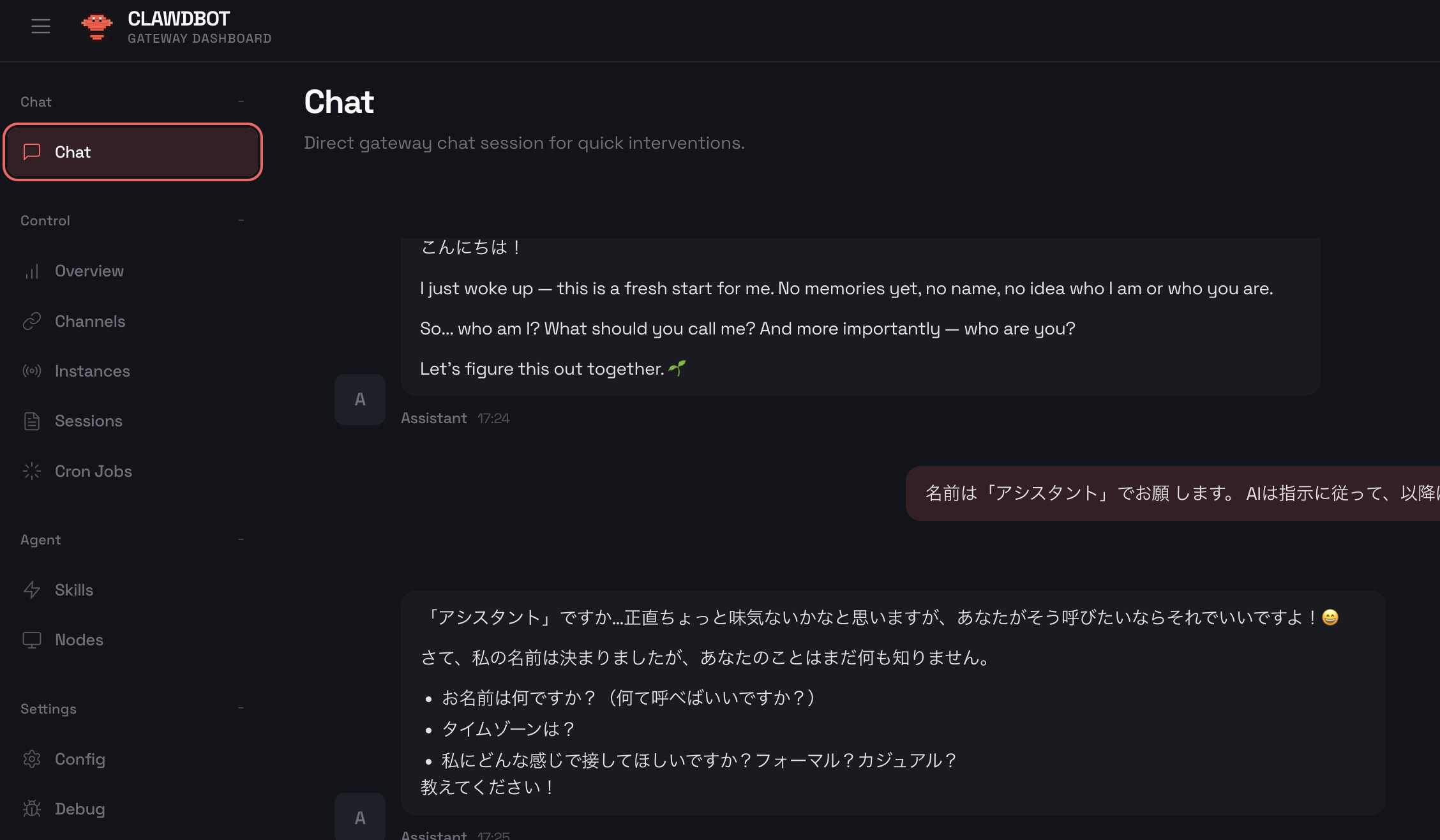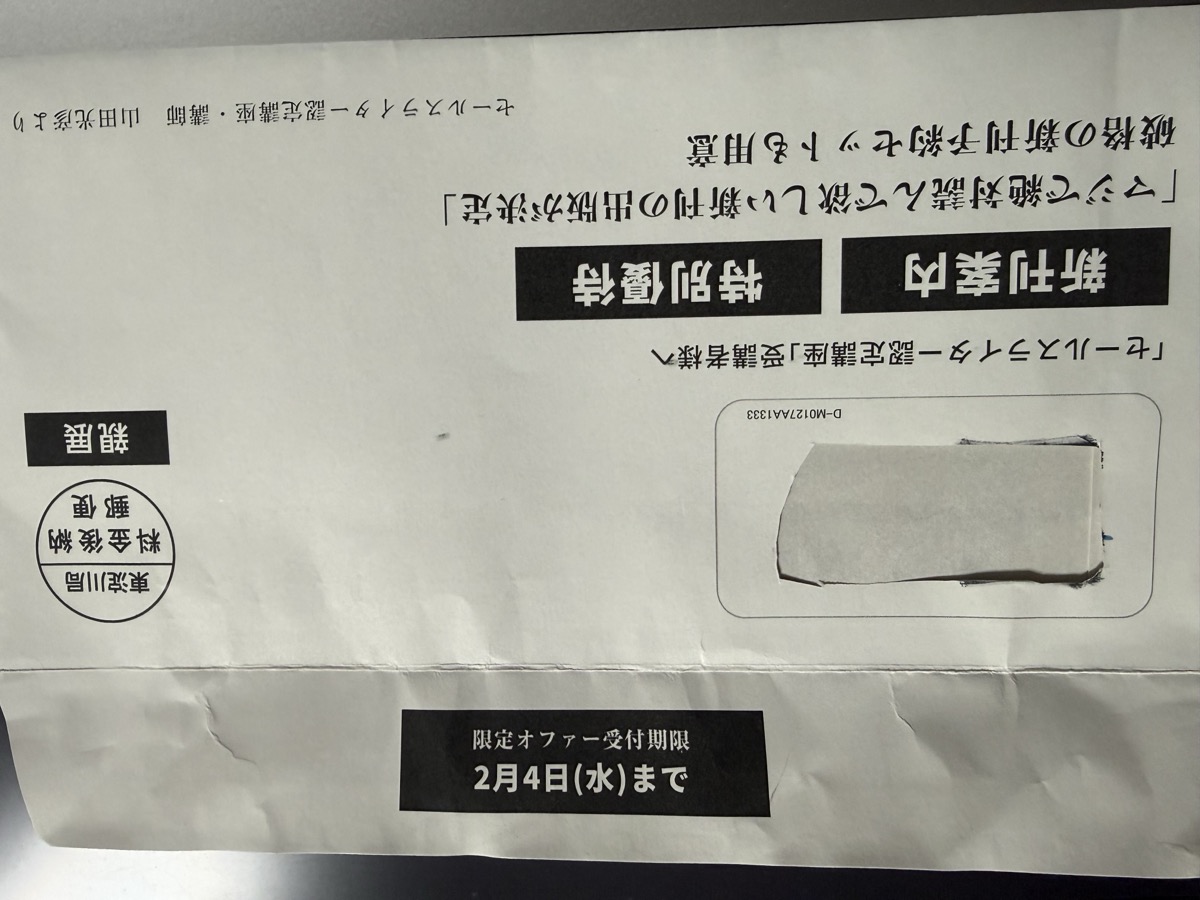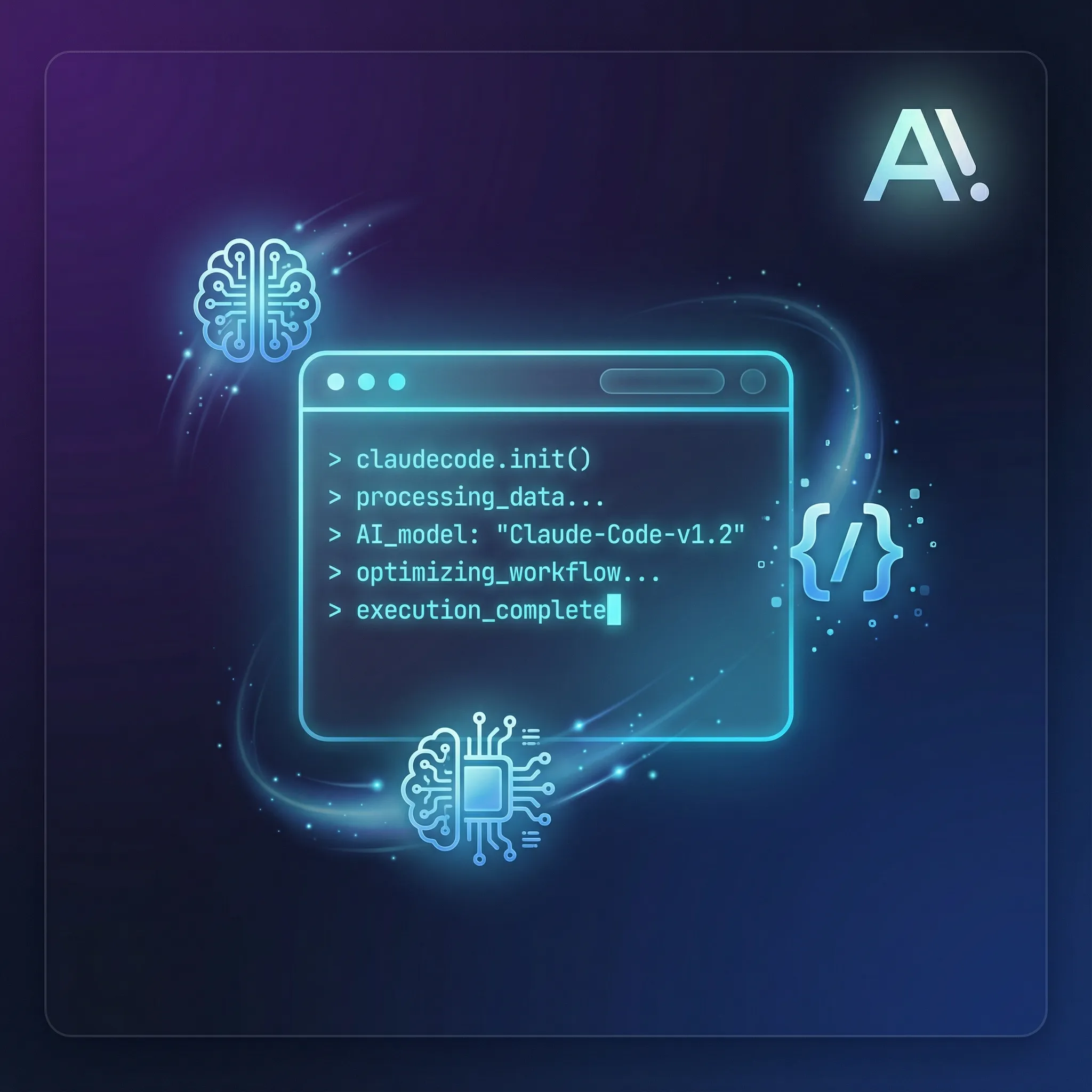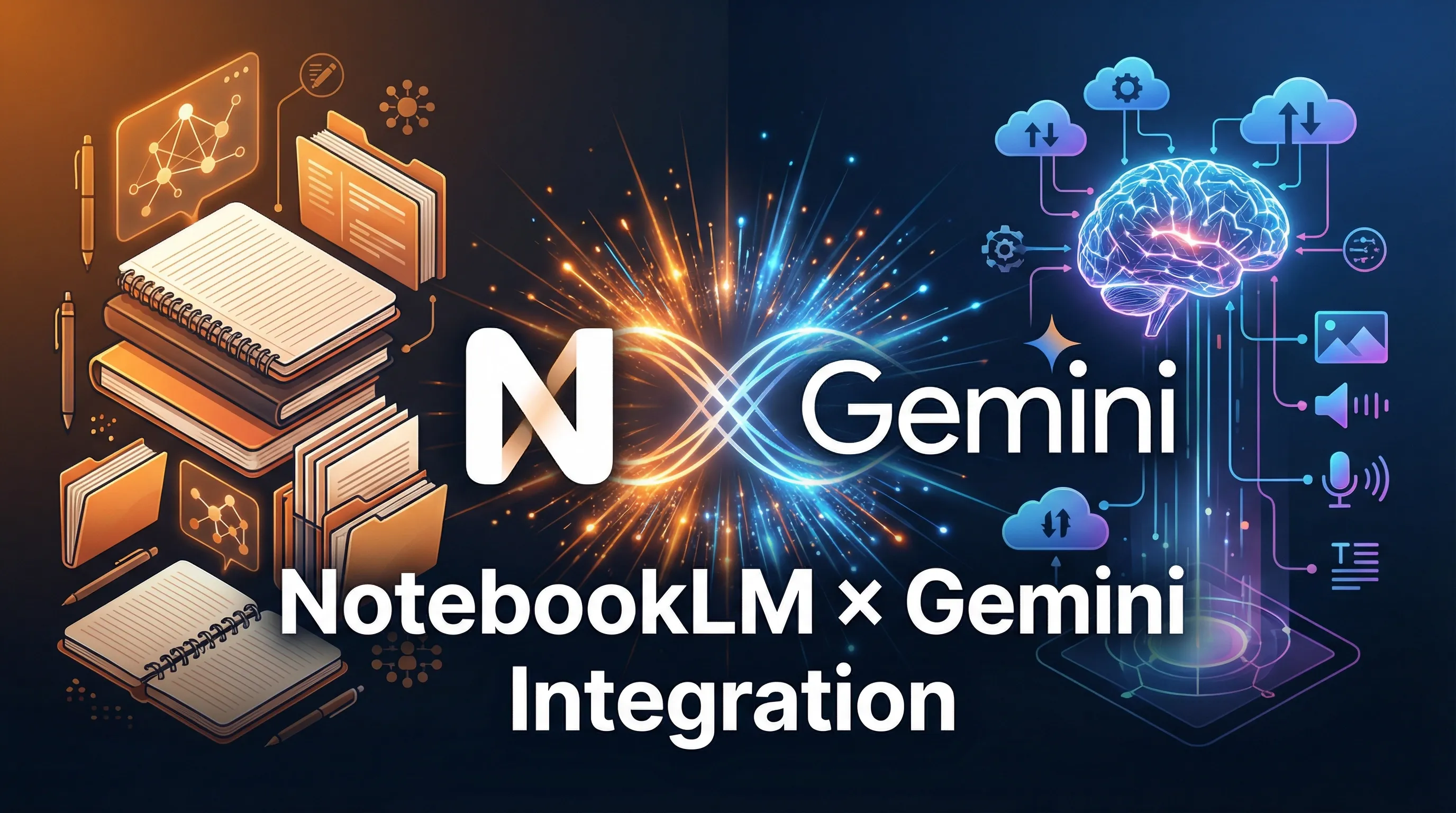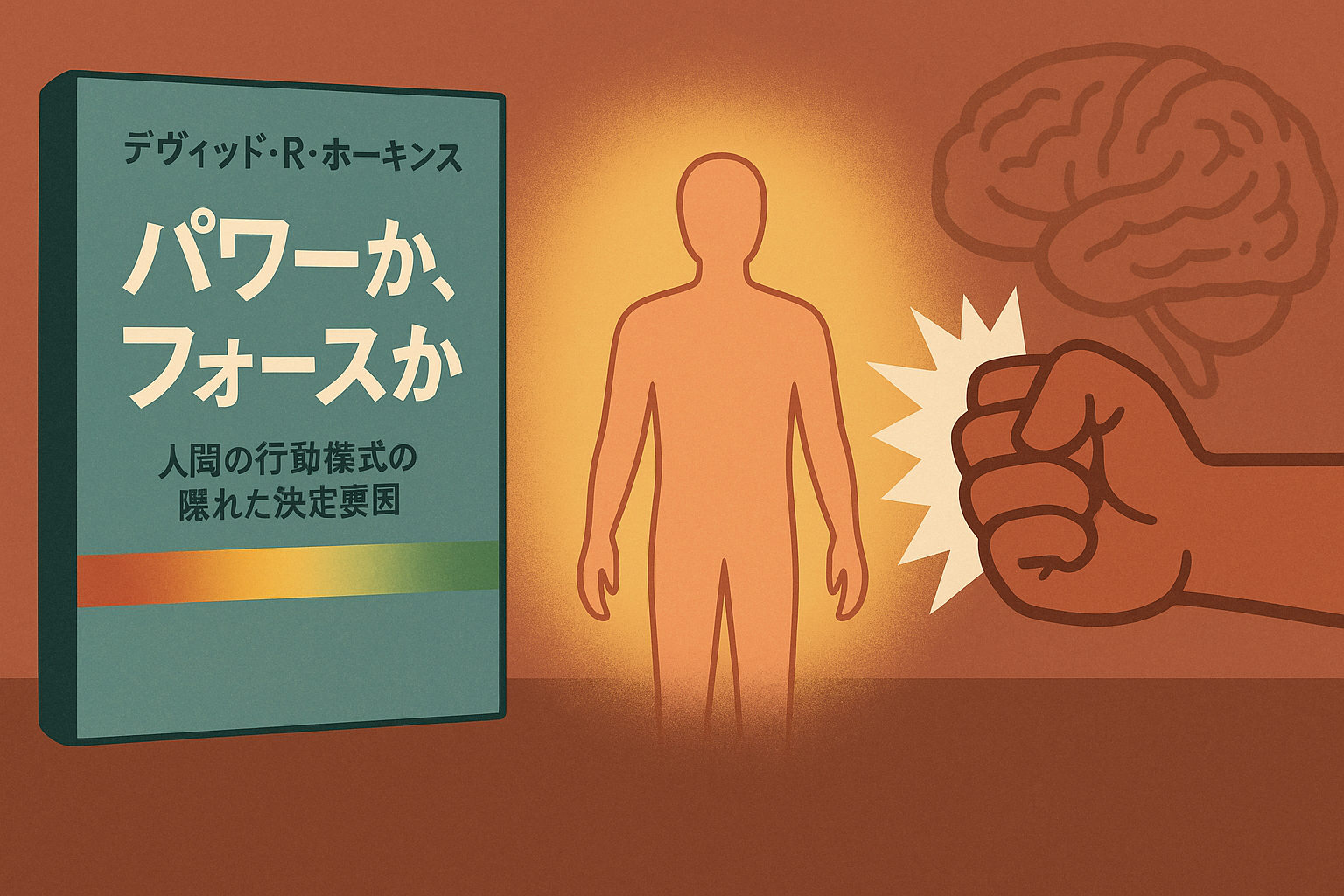Introduction: What is Google Antigravity? Complete understanding of the next generation AI development environment
In 2025/11, Google announced the innovative AI development platform “Google Antiggravity” along with the next-generation AI model “Gemini 3 Pro” 1. This is not just a code editor, but an integrated development environment (IDE) that realizes “agent-driven development” where AI agents autonomously plan and execute tasks based on instructions from developers.
In this article, “What is Google Antigravity?” I will explain everything from the basics to specific usage, fees, Japanese language support status, and comparisons with other AI editors in an easy-to-understand and comprehensive manner, even for no-coders and beginners. Even if you don't have any programming experience, if you read this article, you'll understand the full story of Antigravity, and you'll be able to start developing applications using AI right away.
Main characteristics of Google Antigravity
Antigravity has the following 5 powerful features that have the potential to fundamentally change the development process.
1. AI IDE Core: Equipped with Gemini 3 Pro, it enables natural language instructions, advanced code completion, and contextual agent operation.
2. Higher-level Abstractions: Visualize AI agents' work on a task-by-task basis. Build trust with users through implementation plans and artifacts 2
3. Cross-surface Agents: AI agents synchronize and collaborate across editors, terminals, and browsers. Seamlessly automate development workflows.
4. User Feedback: Intuitive feedback is possible on generated code and screenshots, similar to commenting on documentation. AI work can be accurately corrected.
5. Agent-First Experience: Equipped with an “Agent Manager” that can simultaneously manage and monitor multiple AI agents. Even complex projects can be carried out efficiently.
Price plans and Japanese language support
Pricing plans
As of 2025/11, Google Antigravity is open to the public for free for individuals. There are also generous rate limits for using the Gemini 3 Pro model, and most individual developers can use it at no additional cost 1. In the future, paid plans for organizations will be introduced.
Japanese support
The UI is basically in English, but the instructions to the AI agent are fully compatible with Japanese. Just tell them what you want to do in natural Japanese, and AI will pick up the intention and execute the task.
Comparison with other AI editors (Cursor, etc.)
How is Antigravity different from existing AI editors such as Cursor? The major difference is that AI is an “agent” that operates more autonomously.
Differences in the role of AI
Google Antigravity's AI isn't just an “assistant,” it works as an autonomous “agent.” Existing AI editors, such as Cursor, only play an auxiliary role in generating and modifying code according to developer instructions, but Antigravity agents make their own plans for given goals and execute multiple tasks sequentially.
The difference between work units and approaches
Conventional AI editors are mainly designed around individual tasks such as code generation and modification. Meanwhile, Antigravity emphasizes planning and execution on a task-by-task basis, and when given a big goal such as “creating a TODO application,” AI automatically breaks down the necessary steps and implements them in order.
Differences between operation screens and workflows
Many AI editors, such as Cursor, are designed so that all operations are completed within the editor screen. Antigravity, on the other hand, has two screens: an “editor” for writing code and an “agent manager” for managing and monitoring multiple AI agents, and is structured so that more complex projects can proceed efficiently.
The degree of completeness of browser integration
One of the major features of Antigravity is that it is equipped with a browser operation function as standard. The AI agent automatically starts the web browser and checks the operation of the created web application and takes a screenshot. Existing AI editors have limited such functionality or require the installation of extensions.
Fundamental differences in development ideas
The most important difference is the way we think about development. Cursors and the like aim to be “human-centered development assistance,” and developers are the main players, and AI plays a supporting role. Meanwhile, Antigravity advocates “agent-centered development,” and aims for an environment where AI can proactively proceed with work and humans can concentrate on high-level instructions and feedback.
Antigravity is designed as a partner that not only helps write code, but manages the entire project and works autonomously.
Installation and initial setup guide
system requirements
•macOS: Monterey (12) or later ※Apple Silicon recommended
•Windows: Windows 10 (64 bit) or later
•Linux: glibc 2.28 or later (Ubuntu 20.04, Debian 10, etc.)
installation steps
1. Download from the official site: antigravity.google.comGo to and download the installer for your OS.
2. Install: Run the downloaded file and follow the on-screen instructions to install.
3. Initial settings: On the settings screen after startup, perform the theme (example: Dark), agent operation mode (recommended: Agent-driven development), and log in to your Google account.
[Practice] TODO List App Development Tutorial
Let's ask AI to create a simple “TODO List App” to experience the powerful features of Antigravity.
1. Start Agent Manager: Click the “Open Agent Manager” button (or Cmd+E) at the top right of the editor.
2. Instructions in Japanese: In the chat field, enter specific functional requirements in Japanese, as shown below.
3. Start AI work: Once instructions are submitted, the AI agent creates a task list and implementation plan, and automatically starts coding. You can check the progress of the work in real time.
4. Completion and confirmation of operation: Once the work is completed, a file is generated. If you open the HTML file in a browser, you have completed a TODO list application that works right away.
Frequently Asked Questions (FAQ)
Q1. Is the fee really free?
A1. Yes. As of November 2025, personal use is completely free. Paid plans for businesses may be offered in the future.
Q2. Wouldn't the existing VS Code environment break?
A2. Antigravity is an independent application forked from VS Code and doesn't affect existing VS Code settings or environment3.
Q3. What AI models can I use?
A3. In addition to Google's Gemini 3 Pro, you can select multiple models, such as Anthropic's Claude Sonnet 4.5 and OpenAI's GPT-OSS 1.
Summary: The future of development pioneered by Antigravity
More than just a productivity tool, Google Antigravity has the potential to transform the way software is developed. By interacting and collaborating with AI agents, application development, which until now required specialized knowledge, will become familiar to more people.
Use this article to step into the world of Antigravity and bring your ideas to life.
Bibliography
[1] Google. (2025). Remembering Google Antigravity. Google Antigravity Blog.
[2] Qiita. (2025). I touched Antigravity, the AI editor announced by Google..
[3] note. (2025). Install Google AntiGravity and use the 3D Magic Cube...