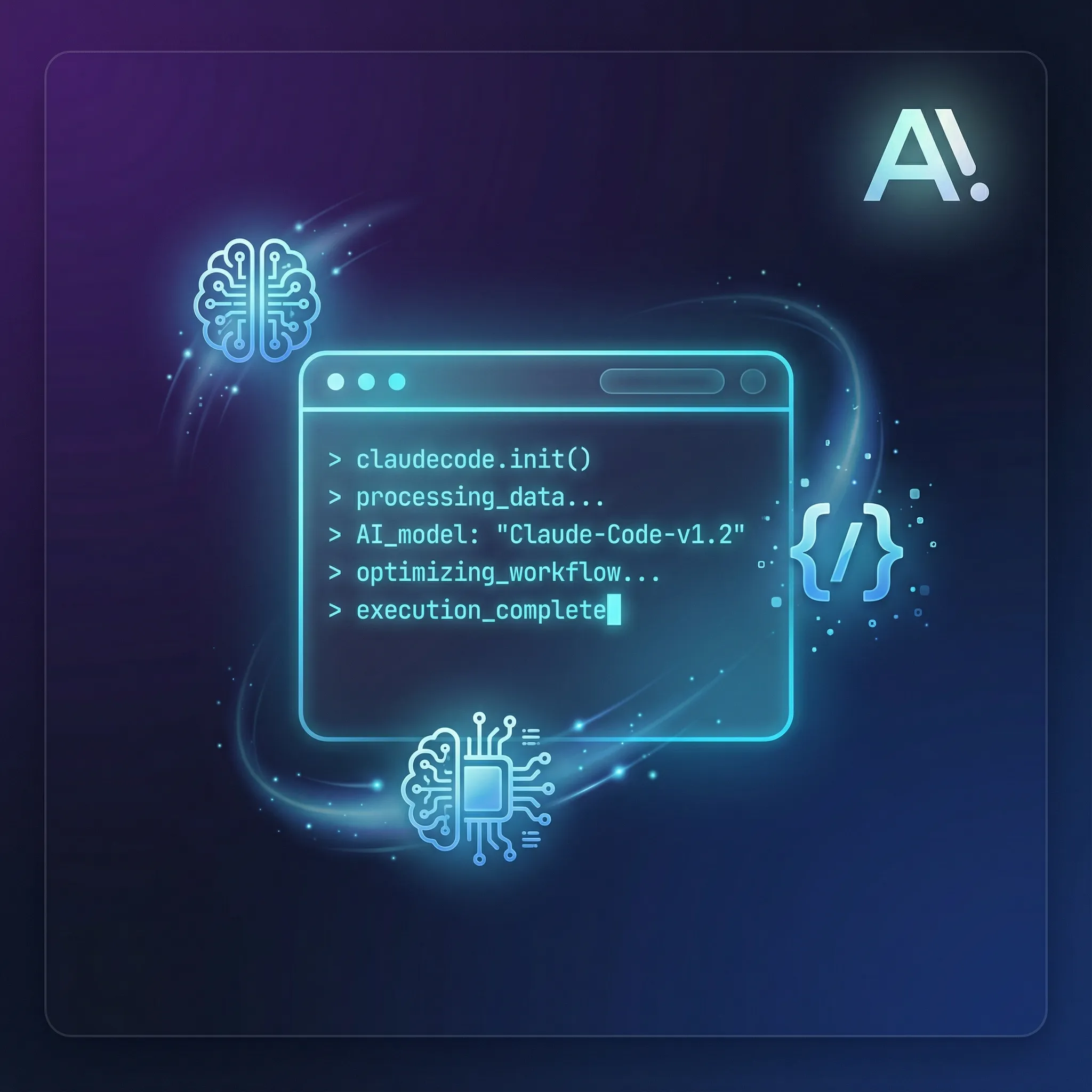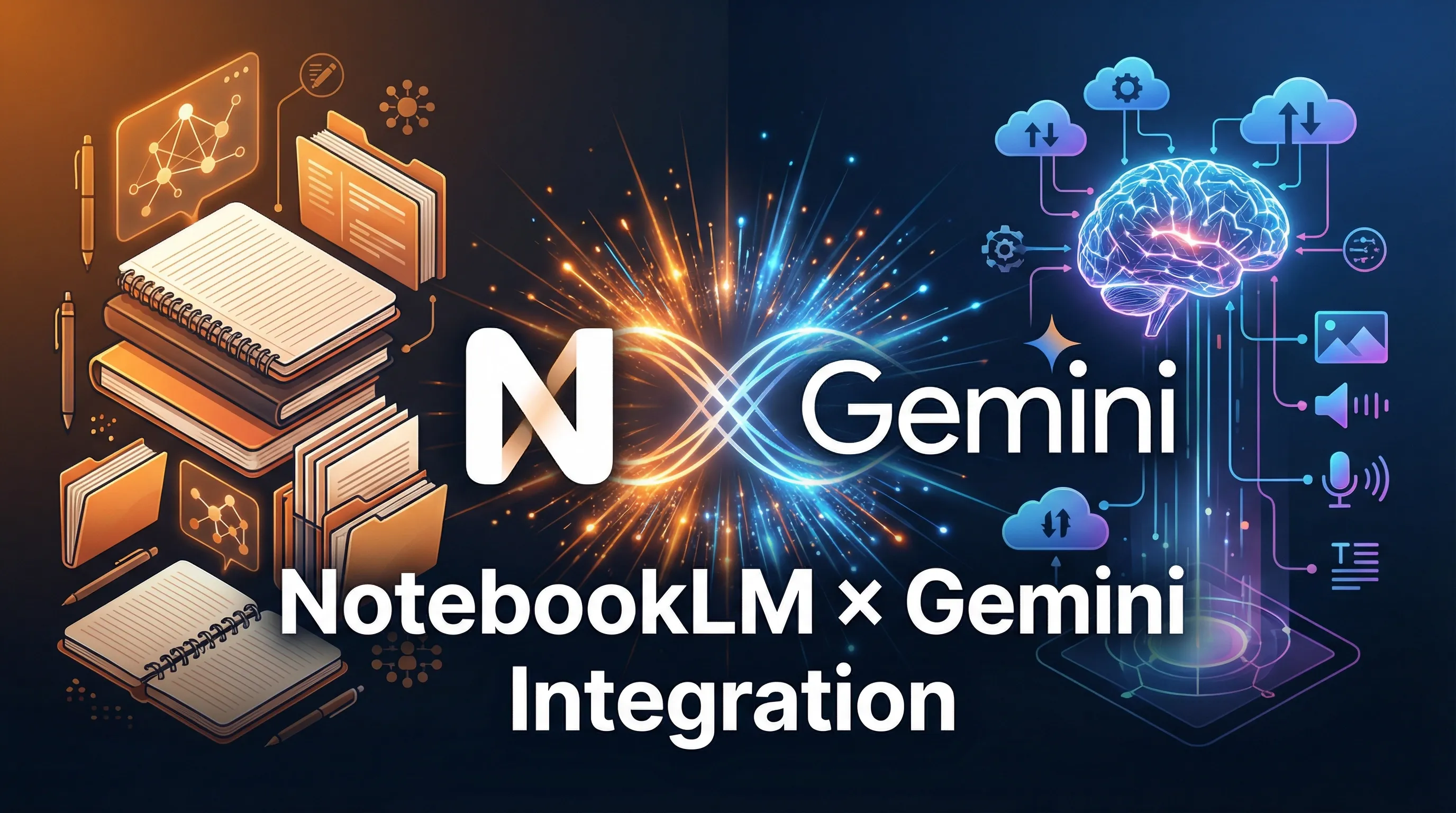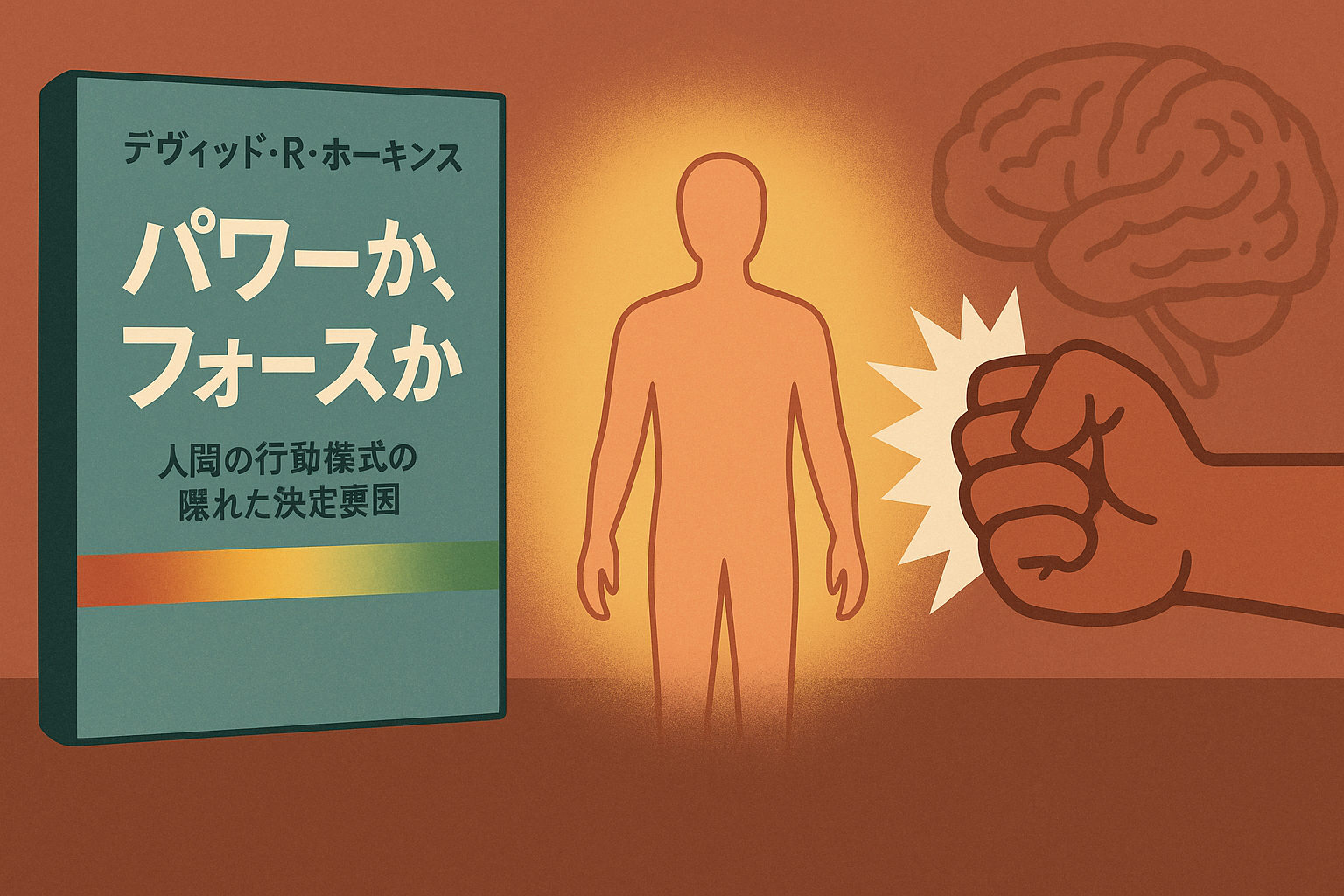On 2025/10/20, Anthropic announced the long-awaited web interface version “Claude Code on the Web” for the AI coding assistant “Claude Code.” This allows developers to delegate coding tasks to AI directly from a browser or mobile app without opening a terminal.
In this article, I'll explain in more detail than anywhere else, from an overview of this revolutionary new feature, to specific settings, and practical uses introduced on YouTube.
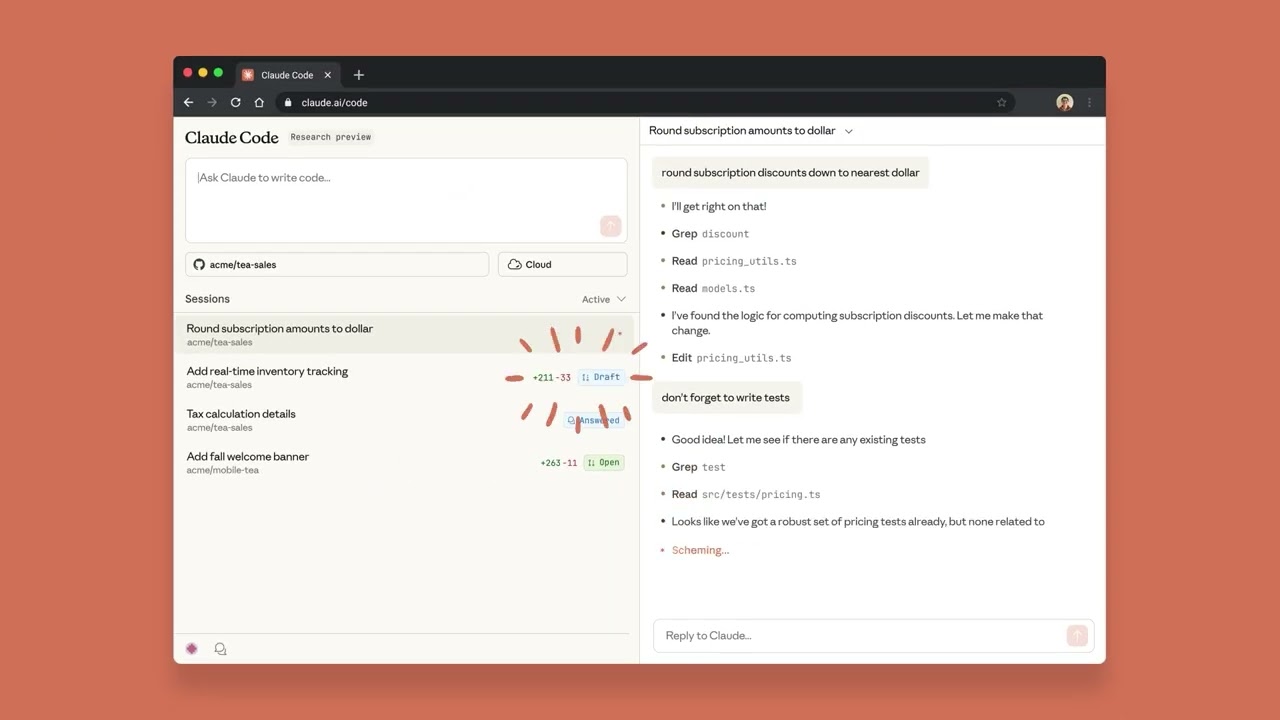
What is “Claude Code on the Web”?
“Claude Code on the Web” is an AI coding agent that runs on cloud infrastructure managed by Anthropic. It makes Claude Code, which until now required a local terminal environment, easier and more powerful to use.
The main features are as follows.
First, it's compatible with both browsers and mobiles. It can be used not only from a PC browser, but also from an iOS app, so you can code anywhere. Next, parallel task execution is possible, and multiple tasks (bug fixes, feature additions, etc.) across multiple repositories can be executed simultaneously. Furthermore, thanks to full integration with GitHub, it connects to GitHub repositories, reads and writes code, and even automatically creates pull requests. Finally, a secure execution environment is provided, and each task is executed in an isolated sandbox environment with restricted networks and file systems to ensure security.
Anthropic stated the following on their official blog: “Today, we're introducing Claude Code on the web, a new way to delegate coding tasks directly from the browser. Now as a beta research preview, we can assign Claude multiple coding tasks to run on cloud infrastructure managed by Anthropic, perfect for tackling bug backlogs, routine fixes, or parallel development work.” [1]
Speaking from actual experience: development issues in multiple PC environments
I myself have been developing using Claude Code until now, but since I used two computers, one for home use and one for remote use, it was very difficult to adjust the development environment locally each time.
Specifically, there were the following issues.
After working on your home PC, when you open a remote PC on the go, the first thing you need to do is sync your code with Git. But that wasn't enough, and I had to manually adjust minor development environment differences, such as Node.js versions, installed packages, and environment variable settings. In particular, when dependency versions were slightly different, situations where code that worked on one PC did not work on the other frequently occurred.
Also, Claude Code's local settings files (.claude/settings.json, etc.) also needed to be managed individually on each PC, and Claude Code's behavior sometimes varied due to missed synchronization of settings. This “dual management of the environment” was a factor that greatly impaired development productivity.
What problems does Claude Code on the Web solve
Claude Code on the Web solves exactly this problem from the ground up.
Since it runs on the cloud, it always provides the same development environment no matter what device you access it from. Not only can you check and continue tasks you've started on your home PC from your laptop or smartphone while on the go, there's no need to worry about any differences in the environment.
Furthermore, since multiple tasks can be executed in parallel, a work style that was impossible until now can be realized, such as executing large-scale refactorings on a home PC while simultaneously proceeding with another bug fixing task on a remote PC.
The time spent synchronizing development environments is completely unnecessary, and being able to focus purely on coding and reviewing is invaluable to developers.

How to set up: 5 minute setup guide
It's surprisingly easy to set up. Let's take a look at the steps by referring to the official documentation [2] and the YouTube explanatory video [3].
Step 1: Go to claude.ai/code
First, the official website https://claude.ai/code Go to
Step 2: Connect your GitHub account
Follow the instructions on the screen to link your GitHub account to Claude.
Step 3: Install Claude GitHub App into your repository
Select the repositories you want Claude to work on and install a GitHub App called “Claude.” This gives Claude permission to read and write code.
Step 4: Submit your task
That's all you need to prepare. After that, specify what you want to do, such as “fix this bug” or “add a new authentication function” in natural language, and submit the task.
Step 5: Review pull requests
Once the task is complete, Claude automatically creates a pull request (PR) summarizing the changes. Developers review the content, and if there are no issues, they just merge it.
Practical usage: working with no-code tools
In the video [3] by popular YouTuber Alex Finn, a very practical workflow linked to the no-code website builder “Lovable” is introduced.
The site created with Lovable is synchronized to GitHub, the repository is accessed from Claude Code on the Web, and instructions such as “add a function to change the number of blog entries displayed” are issued. Claude can also be operated from the mobile app, so you can check task progress and issue new instructions while on the go. Once the work is complete, Claude creates a pull request, reviews and merges the content, and the changes are immediately reflected on Lovable's preview site.
In this way, it is possible to build a strong development system where Claude Code complements detailed customizations that are difficult with no-code tools.
Technical details: Customizing the environment
Claude Code on the Web also allows for more advanced customizations. You can flexibly adjust the environment according to the requirements of the development project.
Automated dependency management
By placing.claude/settings.json in the project root and setting the sessionStart hook, you can automatically install required packages when starting a task. For example, you can automatically install dependencies between Node.js and Python by making the following settings.
{
"hooks": {
"SessionStart": [
{
"matcher": "startup",
"hooks": [
{
"type": "command",
"command": "\"$CLAUDE_PROJECT_DIR\"/scripts/install_pkgs.sh"
}
]
}
]
}
}This setting saves you the trouble of manually installing packages every time.
Controlling network access
For security reasons, only authorized domains can be accessed by default. Specifically, access to key services required for development is permitted, such as GitHub, npm, PyPI, and Docker Hub. You can also change to full access or offline in settings.
Secure management of environment variables
You can safely set environment variables such as API keys in.env file format. For example, set the following:
plain text
api_key=your_api_keydebug=true
For detailed configuration instructions, see the “Environment configuration” section [2] in the official documentation.
Available programming languages and environments
Claude Code on the Web provides a “universal image” with major programming languages and toolchains pre-installed.
As for Python, version 3.x is installed and includes pip, poetry, and general scientific calculation libraries. Node.js has the latest LTS version, and package managers such as npm, yarn, and pnpm can be used. OpenJDK is installed in the Java environment, and build tools using Maven and Gradle can be used. The latest stable version of Go is provided along with module support. Rust includes the latest version of the toolchain and cargo, and gcc and clang compilers can be used for C++.
To check which tools have been installed, you can check the list of available programming languages, package managers, and development tools by having Claude Code run the check-tools command.
Web and CLI collaboration: a hybrid development experience
One characteristic feature of Claude Code on the Web is the ability to seamlessly switch back and forth between the web interface and CLI (command line interface).
For example, you can start a task on the go from your phone and then take over the work in your local terminal by clicking the “Open in CLI” button when you get home. Conversely, it is also possible to migrate locally initiated sessions to the web. This flexibility allows you to choose the development environment that best suits your situation.
Who would you recommend it to? Utilization scene
Claude Code on the Web is particularly suitable for developers and situations such as:
For developers who are often on the go, being able to start tasks and check progress while commuting or on the move is a big advantage. Developers with multiple projects can work simultaneously on multiple repositories by running tasks in parallel. Teams that want to make bug fixes more efficient can focus on more important development by entrusting routine bug fixes to AI. No-code tool users can complement customizations that are difficult with no-code tools like Lovable and Bolt with Claude Code.
Also, for developers developing on multiple PCs, completely eliminating the trouble of synchronizing environments can be said to be the greatest value.
Summary: The future of development is here
“Claude Code on the Web” is more than just a coding assistant and has the potential to transform the development workflow itself. Developers will be able to focus on more creative work by entrusting multiple tasks in parallel to AI without being tied to a location or device.
In particular, being able to fundamentally solve the problem faced by many developers, such as synchronizing development environments between multiple PCs, is a great value that can only be felt after actually using it. You no longer need to worry about “which PC to work on,” and you can get the freedom to “develop in the same environment from anywhere.”
It's still in research preview, but it's available now for Pro and Max users. It will also be available to Team and Enterprise users soon. Why don't you try out this next-generation AI development experience?
Bibliography
[1] Anthropic. (2025, October 20). Claude Code on the Web.
[2] Anthropic. (n.d.). Claude Code on the Web. Claude Docs
[3] Finn, A. (2025, October 21). Claude Code for Web/Mobile just released and it's INSANE (must watch) [Video]. YouTube.