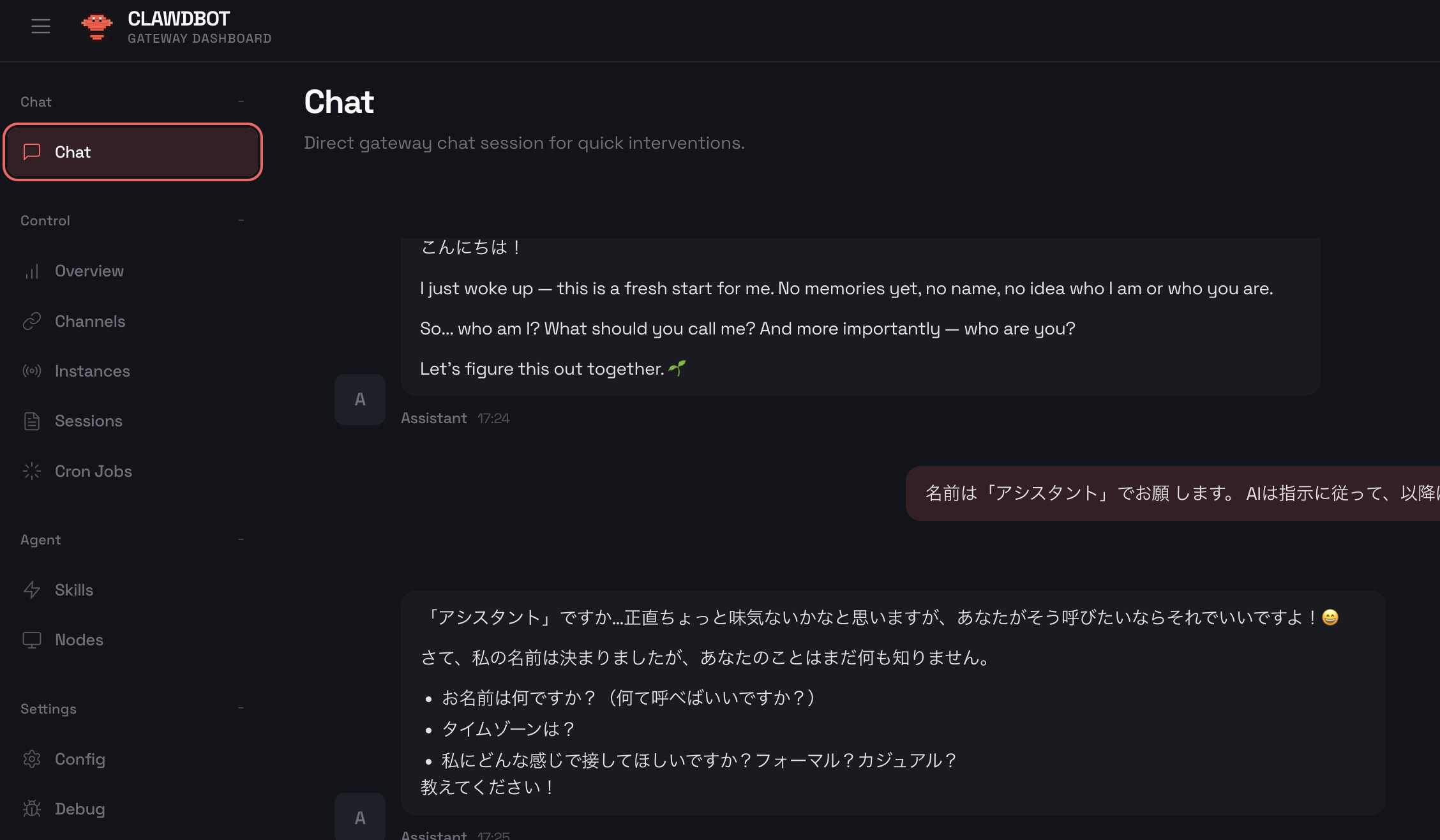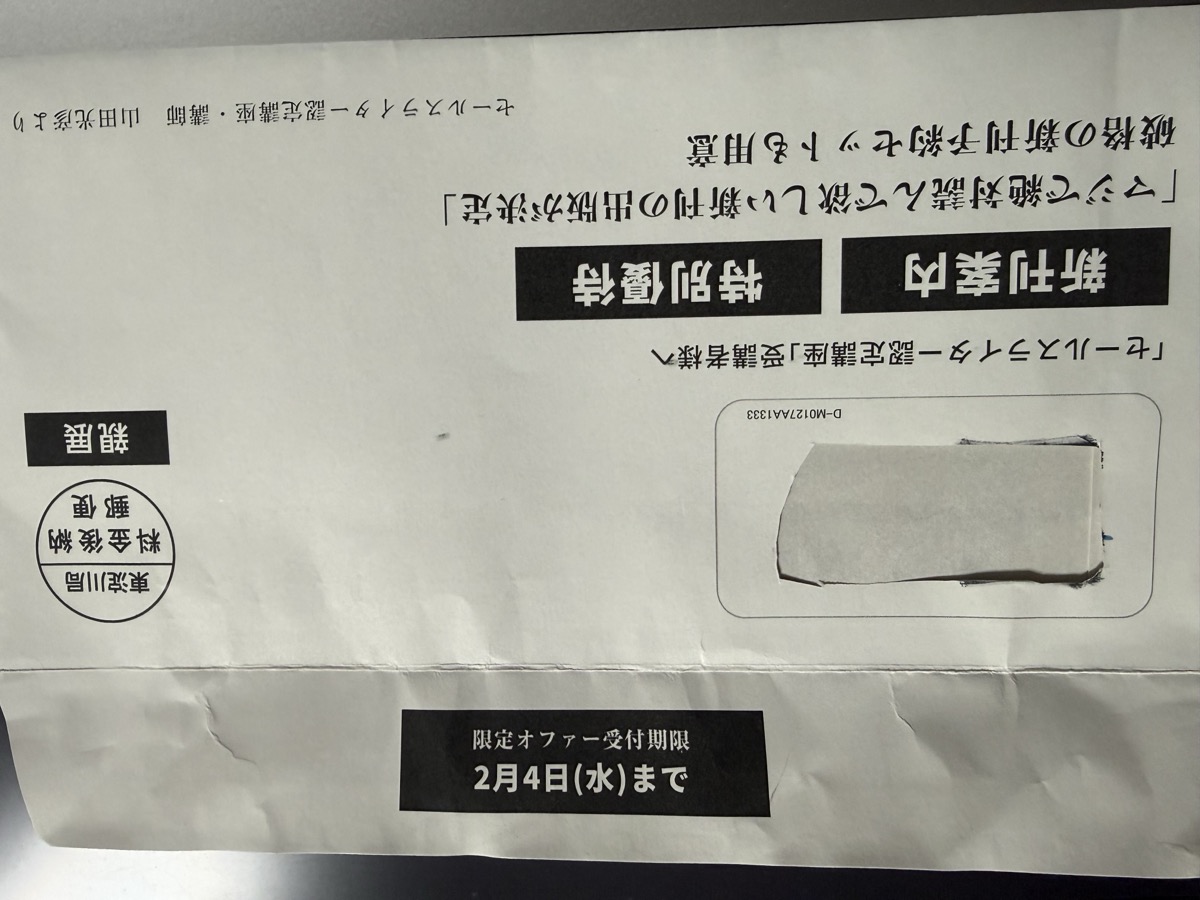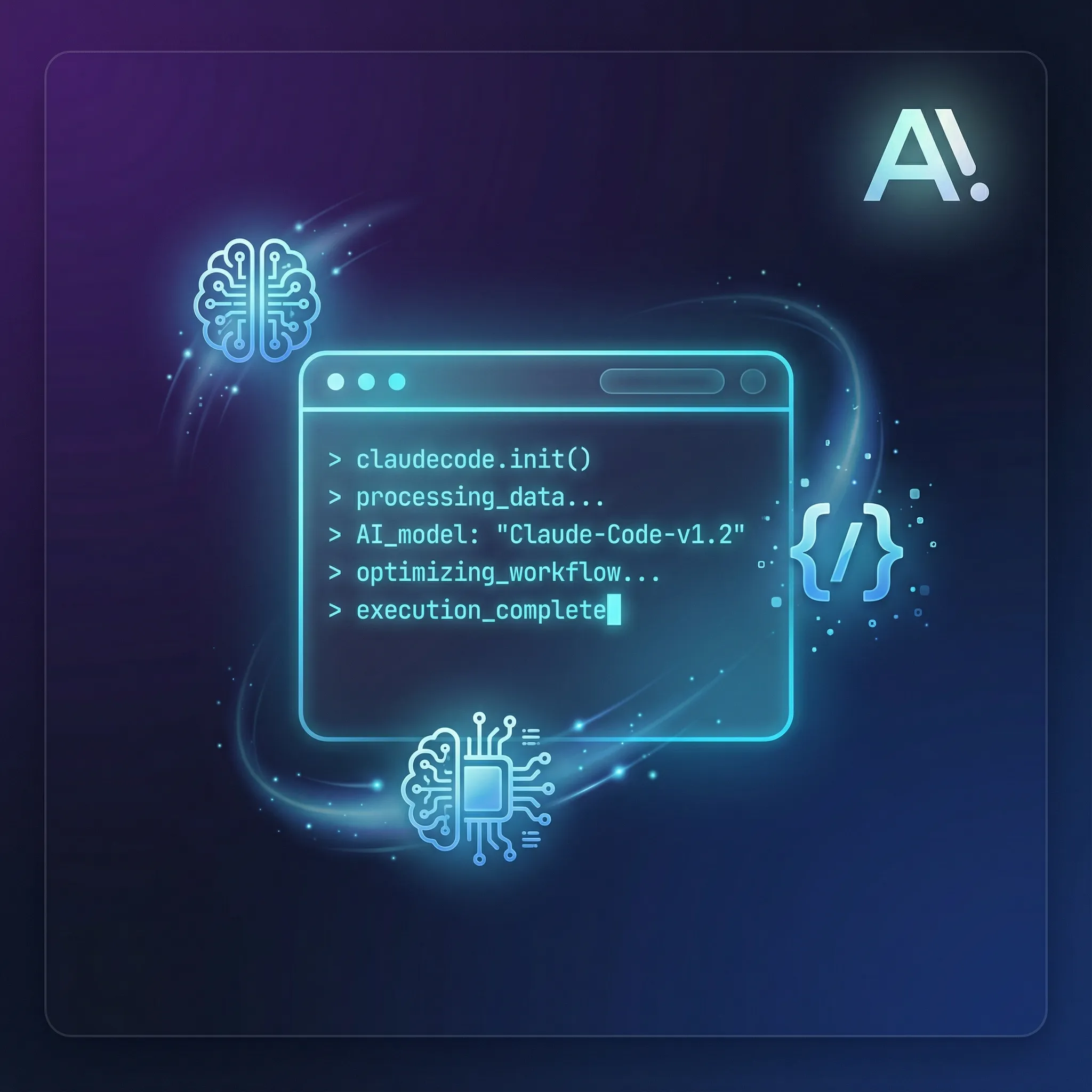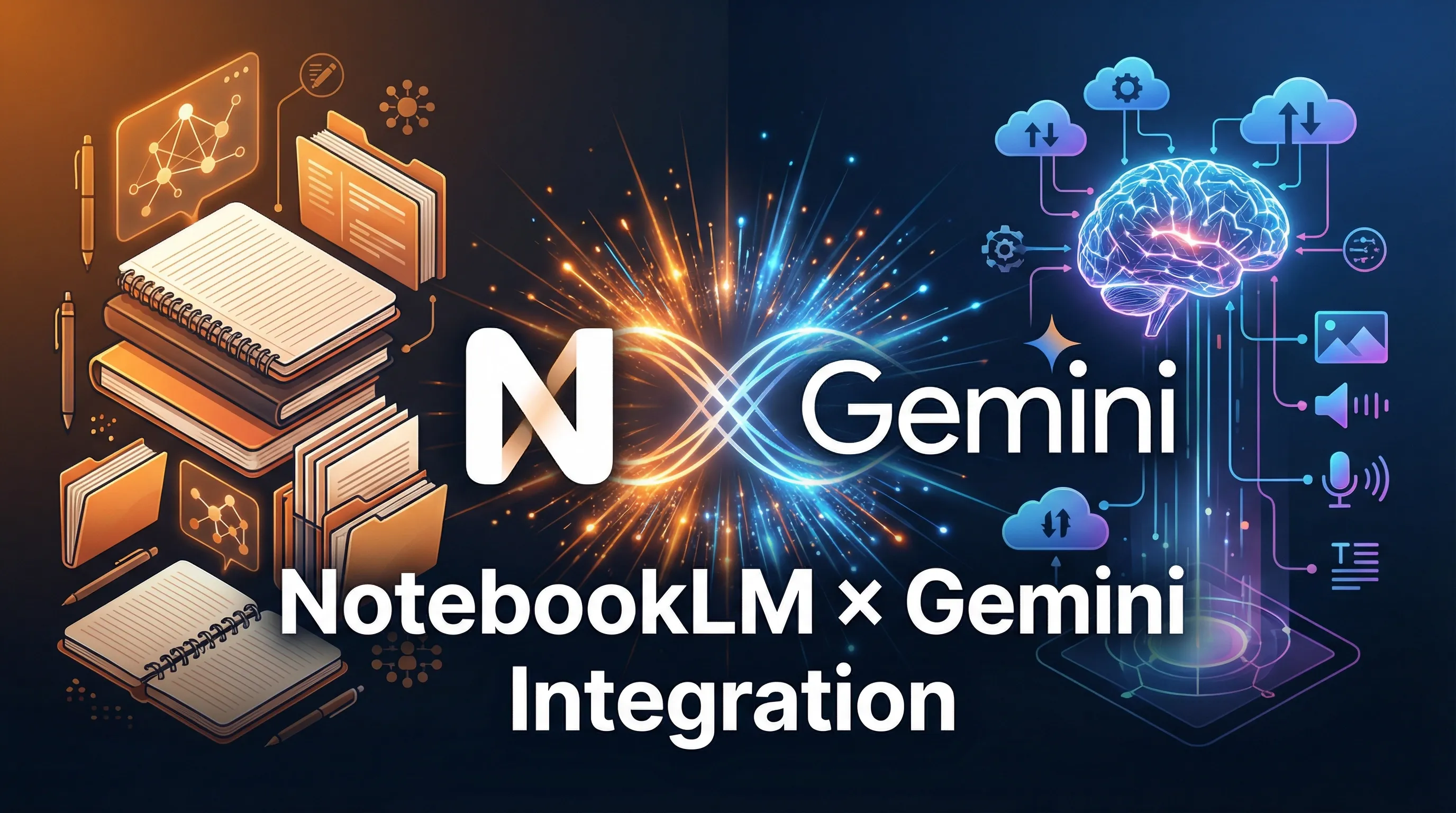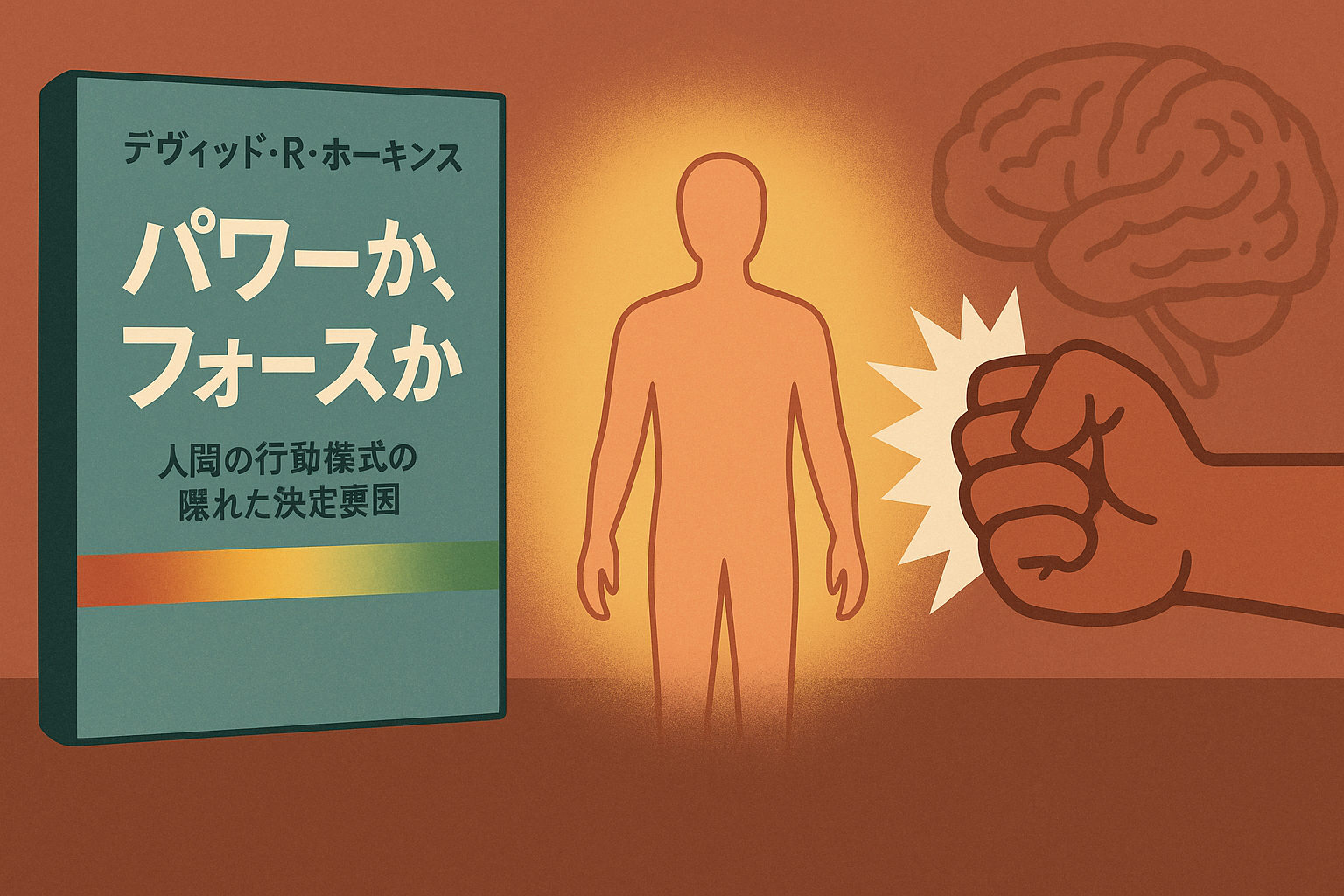1. [Shocking] Common sense of website creation has changed! The evolution of Webflow 2025 is amazing
“I can't write code, so I can't make the website I want...”
This was the biggest problem I had until just 3 years ago. Even though I could draw excellent visuals as a designer, I always needed the power of a developer to shape them as a website. However, 2025.The latest update to a no-code development platform called Webflow has completely changed this situation.
The latest version of Webflow is more than just a website creation tool.Evolving into a “creative partner” equipped with AIAlso, for my specific tasks (example: layout creation, component implementation, etc.), production efficiency is actually real3 timesIt was improved to, and it made it possible to take on the challenge of complex projects that had been abandoned until now.
In this article, we'll talk about how Webflow evolved and whatRevolutionary new features (especially AI!) How was it used in actual projects and achieved remarkable resultsI will introduce it in detail with my real experiences.
I discovered Webflow 3 years ago. I was impressed with the ease of use of the UI at the time, but to be honest, I felt limited by complex interactions and dynamic content management. However, due to the 2025 latest version, particularly the drastic expansion of AI functions, these issuesSolved brilliantlyIt was done. Even with zero development knowledge, it is now possible to truly create a professional site that would surprise programmers.
2. AI is fundamentally changing the design process: from ideation to implementation, you're not alone
The most revolutionary aspect of the latest Webflow is the existence of an “AI design partner” ** that is more than just an auxiliary tool. This AI has a deep understanding of the design process itself and strongly supports you at every stage of creative work, from idea conception to concrete implementation.
2-1. Example: Architectural Firm Portfolio Site - “Winning” Design Proposals Presented by AI
Last month, I was completely bogged down with layout ideas while creating a portfolio site for an architecture firm. As the deadline approaches, I entered **"advanced portfolio layouts for architecture firms” ** into Webflow's new AI assistant with a feeling of frustration.
Then, surprisingly, AI doesn't just present a template proposal, but rather a client's portfolio photoSelf-analysisAnd it's perfect for that architectural style5 different design conceptsThey suggested it to me. Moreover, each proposal says “why is this design effective?”Clear rationaleIt has even been added.
The client was very satisfied with this proposal. If it's normalThe design review process, which took 2 weeks, was completed in just 3 daysThat's it.
It was a moment when I was keenly aware that AI can be a strategic partner rather than just a task agent.
2-2. Handwritten sketches on a website in minutes? Incredible conversion speed
What's even more innovativeAI-powered sketch conversion functionThat's it. Just upload a rough sketch drawn by hand, and AI will do it on WebflowInstantly recreated as an actual elementIt will do it.
Previously, it took an average of 4 to 5 hours to reproduce a design drawn on paper on Webflow, but now it only takes about 10 minutes to complete. This has made the process from creative thought to prototyping completely seamless, dramatically improving the speed at which ideas can be brought to life. No more time spent on tedious tracing tasks.
(Tempted to try out this magical feature? (You can try it now with a free trial)
2-3. Accessibility support is also automated by AI: making the site easy for everyone to use
Accessibility support for websites is now an essential requirement, but the reality was that it required expertise and took time and effort. In the past, a lot of confirmation work was required, such as consideration for color vision diversity and screen reader support.
However, the new AI assistant said during design** “the contrast between this text and the background does not meet the standards” “Please add appropriate text alternatives to this image”Specific advice such asIt provides it in real time**.
Thanks to this AI support, one client site made the fixes necessary to achieve the AA level of WCAG 2.2 (Web Accessibility Guidelines)Understand everything at onceIt can be done, and how long does the correction work takeHalf of conventionalThat's it. AI can even cover areas where expertise is required.
3. Major evolution of component systems: site maintainability has improved dramatically, and update work has changed to pleasure
Webflow's new component system is not only about production efficiency, but also about the siteLong-term maintainabilityIt has also been greatly improved. This is a powerful concept of “component-oriented development” in programmingAnyone can easily implement it without codeIt's a revolutionary system that made it possible.
3-1. Example: An online shopping site update of over 500 pages was completed in just 30 minutes!?
I will talk about my experience in a large-scale online shopping site renewal project that I recently worked on. There are over 500 product pages on this site, and in the previous system, even minor design changes and information addition took a huge amount of time and effort.
In the new Webflow, we first create a master component called a “product card” and then expand it to all pages. Then from the client** “I want to add a free shipping badge and stock status to all products”There is an urgent request. It used to be a hopeless amount of work, but with the new systemJust update one master component**,All 500 pages updated in an instantIt was done.
If this work is the old systemIt took at least 3 daysProbably. That isJust 30 minutesIt was completed. This efficiency improvement can now be said to be revolutionary.
3-2. The entire site was redesigned in minutes: the brand image was immediately reflected
Maintaining design consistency through the new style system is also surprisingly powerful. When creating a website for a fashion brand, it's in the middle of a seasonOverall color scheme changesIt is now necessary.
Previously, each page on a 72-page site had to be manually revised, which often took days. However, with the new systemSimply update your global color palette in minutesSo, the overall design of the siteInstantly unify to new brand colorsIt was done. As a result, a client's brand refresh campaignStarts 1 week earlier than plannedWe were able to do it, and we didn't have to miss out on a big business opportunity.
3-3. Peace of mind even for large teams: design consistency is maintained automatically
The true value of this component system is particularly evident in large-scale sites and team productions. In the 150+ page corporate site project I was involved in,5 designers working at the same timeEven so, the design'sThe sense of unity was automatically maintained. This is efficiency and security unimaginable with traditional CMS tools. You will be freed from problems such as “slightly different from parts made by someone else...”
4. AI automatically optimizes display speed and SEO measures: dramatically improves user experience and search rankings
The display speed of a website is not only about user experience satisfaction,Directly linked to Google search evaluationsIt's an extremely important element to do. The new Webflow offers this complex, expertise-based performance optimization,AI does it automaticallyIt is equipped with smart features.
4-1. Example: The display speed has been improved by more than 3 times! Resort hotel site with user churn rate cut in half
A resort hotel site used a lot of high-resolution photos to convey beautiful scenery. Conventionally, this has led to a drastic drop in loading speed and has been a major cause of user churn.
However, Webflow's new features areAI automatically behind the scenesThe following optimizations have been performed.
- Automatically convert images to the optimal size for each device
- Automatically apply next-generation formats such as WebP and AVIF
- Automatically implement lazy loading (lazy loading)
As a result, the initial display time of the pageDramatically reduced from 7.2 seconds to 2.1 seconds. On mobileThe bounce rate (rate of leaving quickly) was halved from 38% to 17%I did it. This is the site'sContributes directly to improving conversion rates (reservation rates)Then, it received high praise from clients, saying it was “like magic.”
4-2. No expertise required! AI automatically monitors and proposes improvements for Core Web Vitals
What is particularly innovativeAutomatic monitoring/optimization function for Core Web Vitals (Google's important search evaluation index)That's it. It used to require specialized tools and deep SEO knowledge, but now AI is on the dashboard:
- “The animation in this section is delaying LCP (maximum content drawing time)”
- “This external script is causing INP (Interaction Delay)”
etc.,Suggest specific problems and improvement methods in an easy-to-understand mannerIt will do it. It's like having a dedicated performance consultant.
4-3. Example: An e-commerce site that increased sales by 23% due to automatic SEO optimization
On an e-commerce site, as a result of making improvements according to suggestions made by this AI, with the main keywordSearch rankings increased by an average of 12 placesand47% increase in organic search traffic. Ultimately,23% increase in monthly salesIt led to amazing results.
Until now, for SEO measures100,000 yen per month for external consultantsThe fact that these results can now be obtained with Webflow alone for clients who have paidSignificant cost savingsIt also led to.
5. Team collaboration features have evolved dramatically: don't worry about “lock while editing” anymore! Project management has become incredibly smooth
Modern website creation is no longer an individual task. It's a team project where members from different fields of expertise, such as designers, content personnel, marketers, and clients, collaborate. The latest version of Webflow is thisDramatically make team collaboration more efficientIt has powerful features.
5-1. Example: Zero confusion even for teams of 10 or more! Simultaneous editing just like Google Docs
This is my experience with a corporate site renewal project (3 designers, 2 content personnel, 5 client-side approvers) for a major manufacturer I was in charge of. Conventional workflows include “someone is editing and the file is locked” or “I don't know which file is the latest version”Confusion and loss of timewas occurring frequently.
But with the new Webflow, it's likeMultiple members edit the same page simultaneously, as in Google DocsYou can do it. who is editing which section is displayed in real time,Conflicts (conflicts of edited content) are also automatically avoidedIt will be done.
With this feature, the entire teamWork efficiency improved by 35% or more in sensory valuesThen, a project of the same scale that would have taken 3 months beforeCompleted in just 2 monthsIt's done. Communication costs have also been drastically reduced.
5-2. Flexible permission management enables secure and efficient collaboration
The permission management function has also been dramatically improved. In one project, by making the following settings,Efficient work according to each member's role while ensuring securityIt has been realized.
- Client marketer: blog post'sUpdate permission onlyGrant (design elements cannot be edited)
- Young designers: for specific pages and sectionsEdit rights onlyGrant (important common components cannot be edited)
As a result,While preventing the risk of unintended design collapseWe were able to let members who were training participate in the project with peace of mind.
5-3. Automatically maintain brand consistency with design system governance functions
To manage and thoroughly manage the design systemGovernance functionsIt's also revolutionary.
- What colors can be usedLimited to only colors within the brand color palette
- What fonts and text sizes can be usedLimit to approved styles only
You can set rules such as As a result,Designs that comply with brand guidelines are automatically guaranteed no matter who edits when, and which pagesIt will be done.
At a global company, even if local marketing teams in 15 countries around the world update their own website content due to this function,Brand consistency is fully maintainedIt is now being done, and global branding issues have been solved.
6. Cooperation with external services has been greatly strengthened The website has evolved into a true “marketing hub”
Webflow's true value isn't just beautiful design and efficient production processes.Powerful integration capabilities directly linked to business resultsIt's also there. In the latest version, cooperation with various marketing tools and business systems has been greatly strengthened, and the websiteEvolving from a simple information dissemination tool to a “marketing hub” that produces resultsI'll do it.
6-1. Example: 32% increase in sales by adding payment methods! Small business online shop
At an online shop for a small business I worked on, this collaboration function had a dramatic effect. newCooperation with payment processorsDue to this, it was not compatible in the past6 new payment methods, including postpaid payments and various smartphone paymentsEasy to add. As a result,Cart abandonment rate decreased by 23% and monthly sales increased by 32%That's it. This is a great example of how Webflow's integrations can have a direct business impact.
6-2. ROI increased 2.7 times by linking email marketing!
The enhanced collaboration with email marketing tools is also remarkable. Previously, it was necessary to manually export customer data obtained on a website and import it into marketing tools.
However, newAPI integrationDue to the one on the siteAll customer actions (product browsing, cart addition, purchase completion, etc.) are reflected in email marketing tools in real timeIt can now be done.
An apparel brand makes use of this function, such as “sale information on viewed products” and “reminders for products that were not purchased after being added to the cart.”Highly personalized email campaignsIt is carried out automatically. As a result,156% increase in return site visits from emailsAnd email marketing as a wholeROI (return on investment) is 2.7 times that of the pastIt has been reached.
6-3. Sales closing rate increased by 18% through CRM collaboration!
Cooperation with CRM (customer management system)has also been greatly enhanced. Visitor behavior data on the website (which product materials have been downloaded, which demo videos have been watched to what extent, etc.)Seamlessly integrate into customer profiles within CRMIt will be done.
At a B2B company, as a result of introducing this function, sales representativesUnderstand customer interests in advanceSince it is now possible to approach it after doing it,Deal closing rate increased by 18%I did it. A website isn't just a lead acquisition tool,Intelligence tools that strongly support sales activitiesIt evolved into.
7. Webflow implementation strategies to maximize business results: when, who, and how should they be used?
“These innovative features are fascinating, but how can we make use of them in our own business?”
“When is the best time to implement it?”
There are probably many people who have this question. Here's what I got from multiple project experiences,Specific strategies and timing to make the most of Webflow and lead to business resultsI'll tell you about
7-1. “Make it and finish” is already old! Cost reduction and ROI improvement brought about by an integrated system from production to operation
One of the biggest changes brought about by Webflow's new features is “consistency from website creation to operation” **. In the past, it was common for a production company to create a site and operate it on the client side (often with difficulty) after delivery.
A manufacturing client I was in charge of asked the production company every time product information was updated or a news release was posted,Approximately 2 million yen per yearThe thing was expensive to maintain.
Results of introducing new Webflow features and reviewing the operation system:
- Marketers update content directly without expertiseBe able to
- Updates take an average of 3 daysDramatically reduced to a few hours
- Of the yearOperational costs have actually been reduced by 85%
More importantly,The cycle from measuring the effectiveness of marketing campaigns to site revisions and re-implementation is dramatically acceleratedThat's what I did. As a result,Significant increase in marketing ROI (return on investment)I did it. Webflow isn't just a production tool,An operations platform that accelerates business growthThat's it.
7-2. Does this apply to your company? Cases where you can get big benefits by introducing Webflow
In my experience, there is a high possibility that companies and teams in the following situations in particular can enjoy significant benefits from implementing Webflow.
- Limited to the design and functionality of the current siteI'm feeling
- Of the siteThe update process takes too much time and moneyIt's there
- Accelerate digital marketing effectiveness measurement and improvement cycleswanna
- between designers, marketers, and engineersStrengthen collaborationwanna
- Multiple brands and servicesI want to maintain design consistency with
- Global ExpansionEfficient management of multilingual sites is necessary in anticipation
- startupsSo, I want to quickly launch a high quality site with limited resources
7-3. Implementation Success Story: Startup Reduces Customer Acquisition Costs by 42%!
A rapidly growing startup (SaaS) that I supported was under pressure to completely renew its website and expand functions due to business expansion after Series A funding was raised. While development resources are limited,Scalability and operational efficiencyWe placed emphasis on it and decided to migrate to Webflow.
As a result,Marketing team productivity doubled. Landing page AB tests and content updates can now be performed quickly,Reduced customer acquisition costs (CAC) by 42% in just 6 monthsI succeeded in doing it. This is WebflowCan respond flexibly according to the growth phase of the businessIt's a great example to show.
7-4. Let's get started! Specific steps to implementation
- If you are currently using Webflow: Check to see if you can request beta access to new features (especially AI-related) from the dashboard.
- If you are considering a new implementation: Firstfree trialI highly recommend that you sign up and actually touch the AI assistants introduced in this article. officialOnboarding sessions and tutorialsIt's also very helpful.
- Those who want to gather information: Webflowcommunityis also active. It's also a good idea to learn about other users' use cases and tips on official forums and SNS groups.
- [Attention!] In May,Online workshops introducing specific use cases by industryIt is scheduled to be held. Please check the official website for the latest information. (Actually, I'm planning to be on stage too!)
8. Forecasting the future of web production: the beginning of a new era of collaboration where technology and creativity merge
What I feel most strongly about using the latest Webflow features isThe “democratization of web production” has finally reached a new stageThat's it. Until now, it was a level where “even if you can't write code, you can create a “simple” site. However, Webflow in 2025 has reached a truly different dimension: ** “Complex professional-level websites and applications can be built without programming knowledge” **.
8-1. Creators can focus on creating more essential value
The way I work myself has changed drastically. Thanks to AI and automation features, until nowTime spent coding and complicated tasksIt has been drastically reduced, and by that amount,Deep understanding of clients' business issues, more strategic thinking, and essential UX designI can now spend more time.
In one startup project, coding time was transferred to customer interviews and user tests,UI/UX that better meets user needsRealized. As a result,68% increase in new user registrationsDoing so, etc., led to visible business results. This is because technology is the creator'sExpand your thinking and creativityIt's a great example for me.
8-2. AI is not a threat, it's the best “partner”
In response to the evolution of AI, “won't jobs be taken away?” There may be people who feel uneasy about that. However, my perception is the opposite. AI takes over routine tasks and complex optimizations, so weHuman creators are more advanced and more creative rolesYou'll be able to focus.
With the evolution of technology, we are freed from the problem of “how to write code,” ** “what kind of valuable experiences do we provide to users” and “how do we contribute to business growth”The time has come when we can face intrinsic value creation more deeply, such as this. AI is not our enemy, it'sIt can be your best “buddy” ** to accelerate creativity.
8-3. Web production is in the midst of a “paradigm shift”
Webflow's newest feature set isn't just an addition to a tool. It is a “paradigm shift” of the act of web production itself**It symbolizes hithertoTechnical implementation capabilities, which were divided by a “code wall,” and creative vision are finally about to merge**. As a result, something that was unimaginable until now,Innovative digital experiences based on diverse ideasBut many more will be born in the future.
8-4. Would you like to ride this wave of change?
Being able to write code and not being able to write is no longer an issue. What is importantYour ideas and your passion to bring them to lifeThat's it. Be sure to experience Webflow's newest features with your own hands. You'll be amazed at how much potential the power of no code and collaboration with AI hold.
Firstfree trialWhy don't you take that first step? Talk to an AI design assistant about your ideas.
Which new Webflow feature do you see the most potential?
Also, what specific projects would you like to use it in?
Please let us know your thoughts on the consultation form. If you want to know more about specific uses and production techniques of Webflow, my experience may be helpful. Please feel free to ask questions.
This article is based on information as of 2025/4. Webflow's features are constantly evolving, so please check the official website for the latest information.
First, try the free trial and experience the future of web production introduced in this article!